Shapes Settings
These are divided into three tabs:
-
General
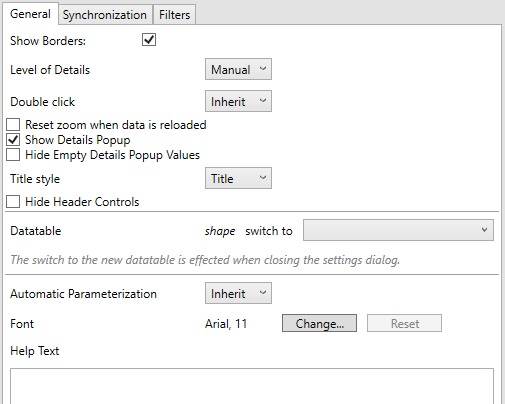
|
Setting |
Description |
|
Show Borders |
Determines whether borders are visible around each shape. |
-
Synchronization
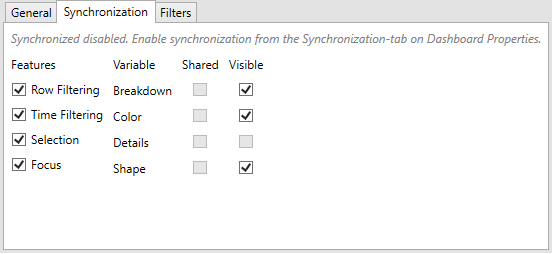
-
Filters
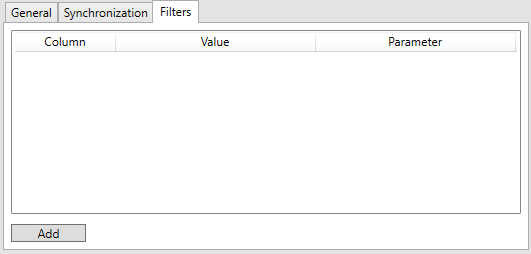
Refer to Visualization Static Filter for more information.
TROUBLESHOOTING: Shapes Not Displaying Correctly in Chrome (Web Client)
When Hardware Acceleration is enabled in Chrome, Shapes visualization may not display as expected.
To resolve this issue, follow the steps below to disable Hardware Acceleration in Chrome:
-
Open the Chrome web browser.
-
You can either:
-
-
click
 to the right
of the Address box and
select Settings
to the right
of the Address box and
select Settings
-
-
-
or enter chrome://settings in the Address box
-
-
Scroll to the bottom of the page and click Show Advanced Settings…
-
Uncheck Use Hardware Acceleration when Available box.
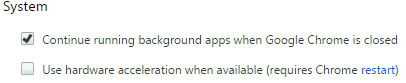
-
Restart Chrome.


