Selecting a Data Table
Selecting a Data Table
-
You can select from a list of available data tables using the dropdown Data Tables menu.
After you select a specific Data Table from the list, the screen displays all columns in the associated data table.
Panopticon Designer (Desktop) groups Data Tables into three categories:
-
-
Data Tables saved into the open Panopticon Designer (Desktop) Workbook
-
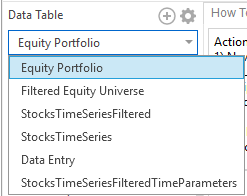
-
-
Data Tables published to the Panopticon Visualization Server
-
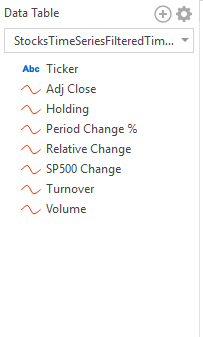
-
-
Data Tables saved to disk
-
-
You can proceed to add Data Visualizations to a Dashboard.


