Split Date/Time into Regular Parts
Splits the value of a single address column into its component address or postal parts.
Split Date/Time into Regular Parts
-
You can either:
-
-
right-click on a Date/Time field
-
click the drop down
of a Date/Time field
-
then select Split... in the context menu that displays.
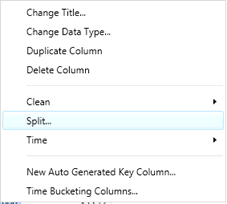
The Split dialog displays.
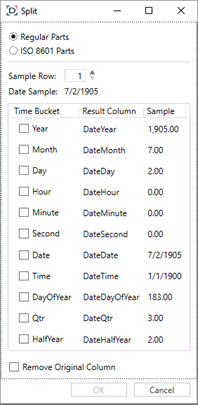
-
Select Regular Parts.
-
Enter the value or click
 in Sample Row to select the row number that a sample of the split definition that will be displayed in the Result Column box below.
in Sample Row to select the row number that a sample of the split definition that will be displayed in the Result Column box below.
-
Check any of the Time Bucket boxes that you want to use for the split columns:
-
-
Year
-
Month
-
Day
-
Hour
-
Minute
-
Second
-
Date
-
Time
-
DayofYear
-
Qtr
-
HalfYear
-
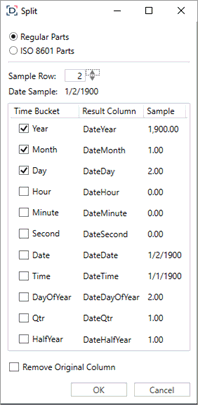
-
Check the Remove Original Column box to delete the original column and just display the split columns instead.
-
Click OK. The new columns of the components selected from the split are displayed.
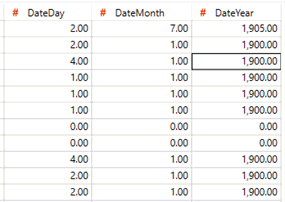
NOTE: You can opt to change the data type or data formats of these split columns.