Change Data Format
Data format of Numeric fields can be modified as they are displayed in dashboards, either in tables, filters, or in visualization pop-up details.
Changing Data Format
-
You can either:
-
-
right-click on a Numeric field
-
click the drop down
 of a Numeric field
of a Numeric field
-
then select Change Data Format in the context menu that displays.
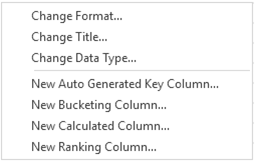
The Change Format dialog displays.
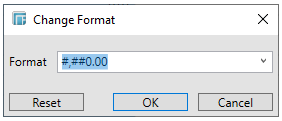
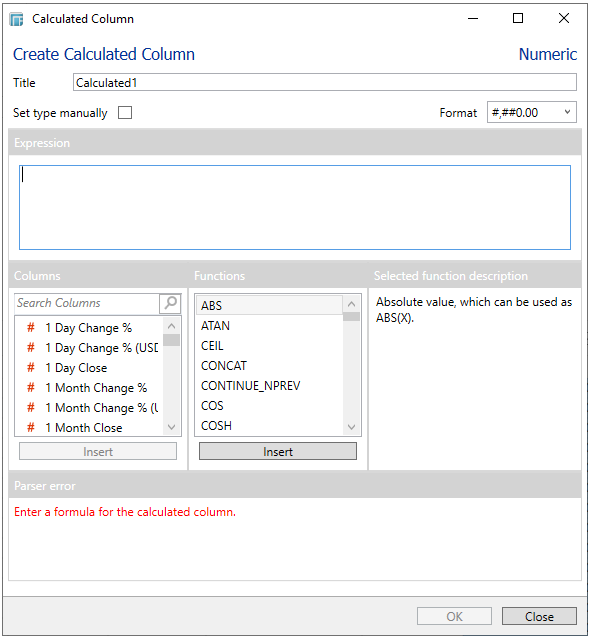
-
Select the new numeric display format. Refer to Numeric Display Format for more information.
-
Click Reset if you want to revert back to the default format.
-
Click OK.


