Deleting Associated Columns to Variables in a Visualization
Deleting Associated Columns Associated to Variables in a Visualization
-
Click the double arrow
 icon
to the left of the variable.
icon
to the left of the variable.
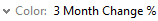
This displays the list of data columns associated with the variable, along with their corresponding configuration.
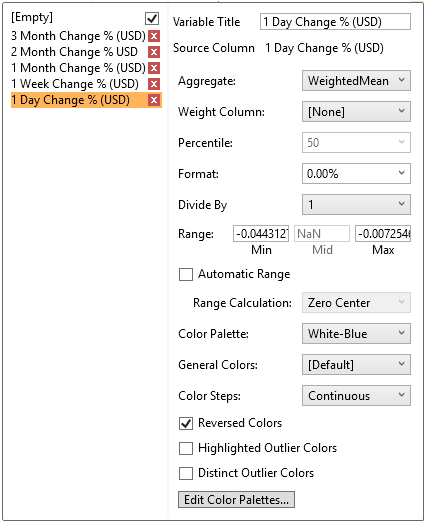
-
Click the
 icon
to the right of the column to be deleted.
icon
to the right of the column to be deleted.
A confirmation message displays.
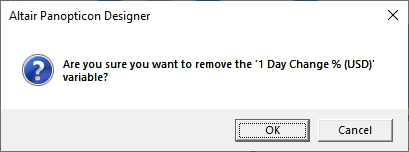
Click OK.


