3D Surface Plot Settings
These are divided into three tabs:
-
General
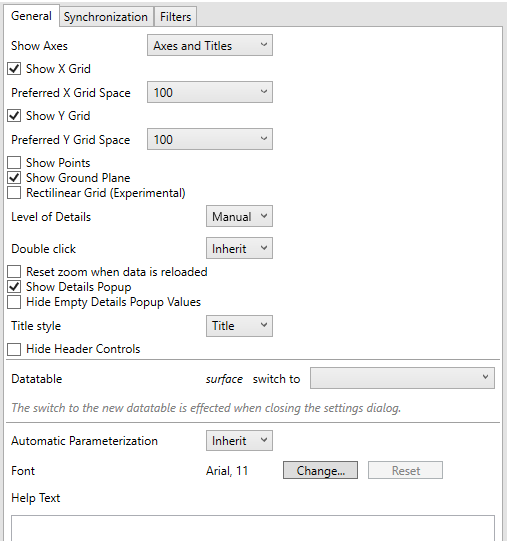
-
Setting
Description
Show Axes
How Surface Axes are displayed.

Show X Grid
Determines whether the X Grid lines are displayed and if checked, the space in pixels between them.
Preferred X Grid Space
Specifies the X Grid lines spacing.
Show Y Grid
Determines whether the Y Grid lines are displayed and if checked, the space in pixels between them.
Preferred Y Grid Space
Specifies the Y Grid lines spacing.
Show Points
Determines whether markers are drawn over surface data points.
Show Ground Plane
Determines whether a ground plane should be drawn below the 3D surface.
Rectilinear Grid
Determines whether distinct x and y values are changed into a rectilinear grid where missing values are filled in with a default of zero (or the ground level).
-
Synchronization
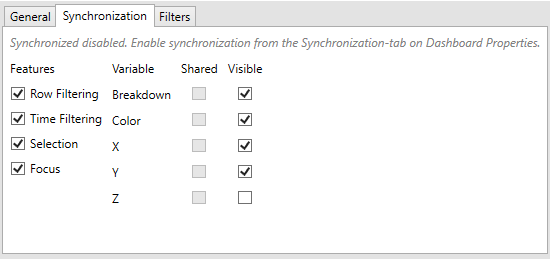
-
Filters
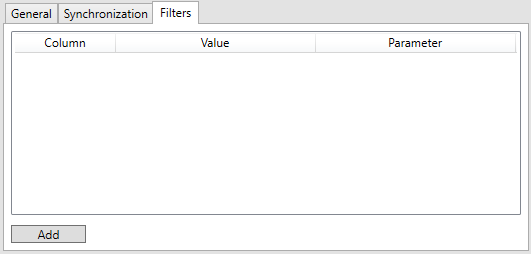
Refer to Visualization Static Filter for more information.


