Altair Panopticon Designer (Desktop) Log
This is created under the user’s profile within the Application Data folder (the AppData\Roaming folder in Windows 7/8/10) using this folder structure:
%APPDATA%\Datawatch Desktop\Designer\Log.txt
Access this log file through the Panopticon Designer (Desktop) menu using the Help > Export Log File menu item:
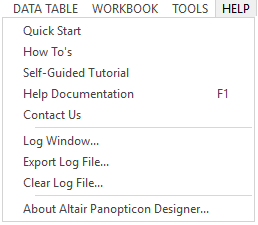
The level of detail for this log can be specified using the Designer (Desktop) menu Tools > Options.
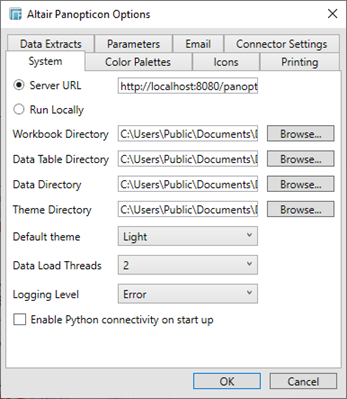
By default, it is set to Error, while the most verbose is Info.
Include the workbook and associated data sources if the issue is specific to a particular workbook.


