Using Volume-based License in a Stand-alone Installation
After installation, you can use the Panopticon Designer (Desktop) for a stand-alone mode using a volume-based license.
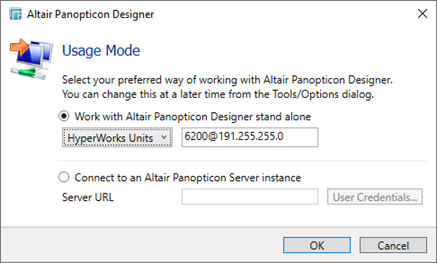
In the Usage mode dialog, click Work with Altair Panopticon Designer (Desktop) stand-alone radio button and select Volume License File in the drop-down box.
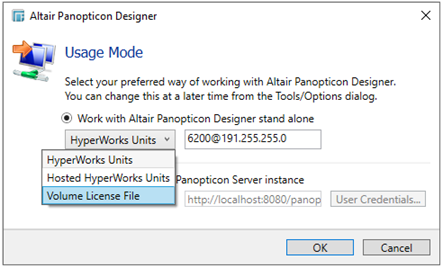
The dialog changes to allow the selection of the license file:
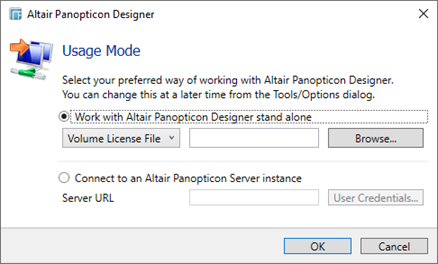
Click Browse, select the license file, and click OK.


