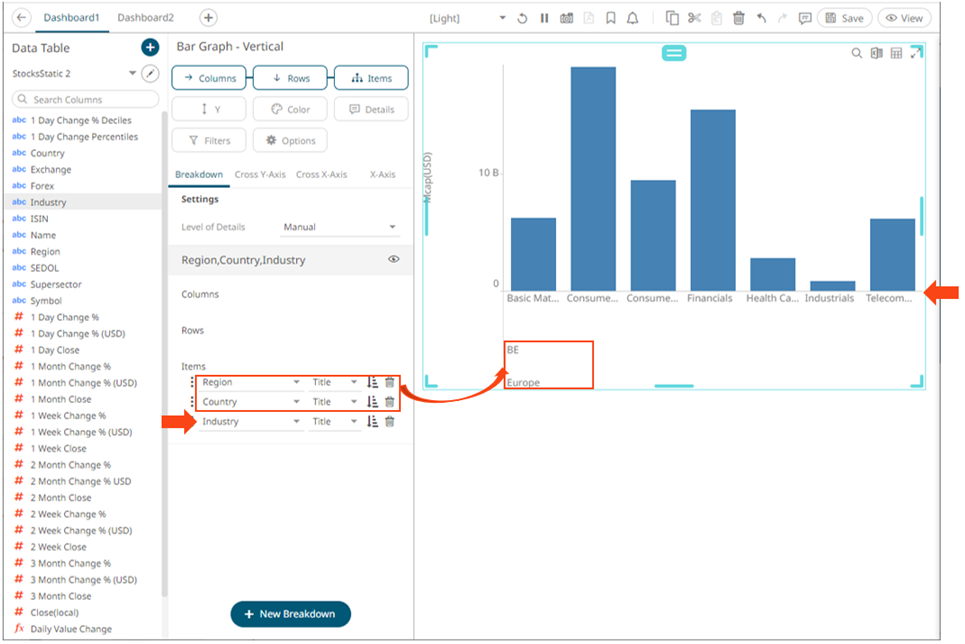Adding Parameterized Columns to the Breakdown
In this section, we will add the following parameterized columns to the breakdown:
|
Parameter |
Value |
|
Region |
Europe |
|
Country |
BE |
A Bar Graph without a breakdown (Empty) will show a single bar.
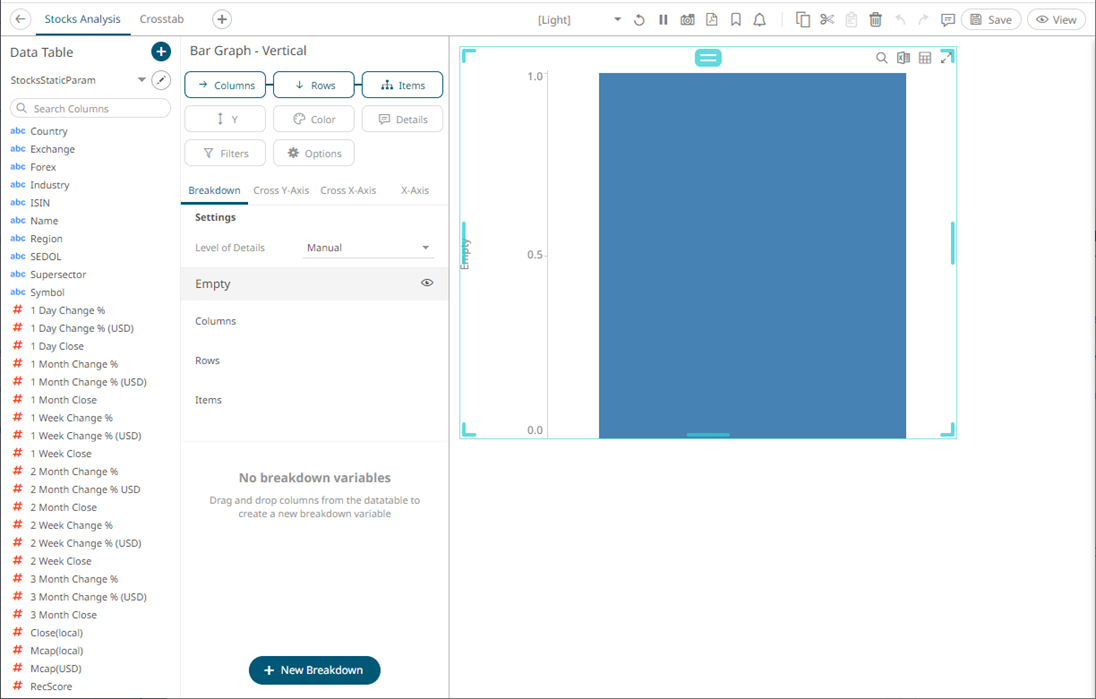
Note that in this sample visualization, there is a column (Mcap (USD)) dragged and dropped to the Y variable.
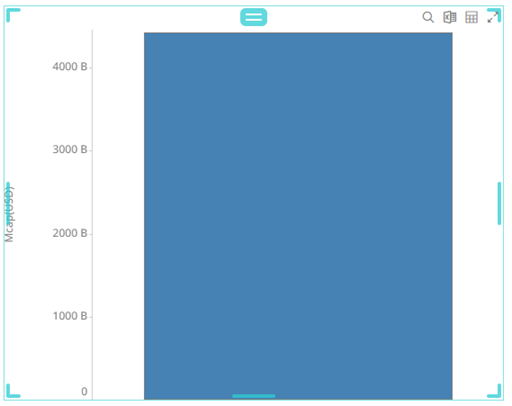
Drag the Region field from the Data Table pane to the Items pill of drop area under the Breakdown tab. The value of the parameterized column is used in the breakdown (i.e., Europe).
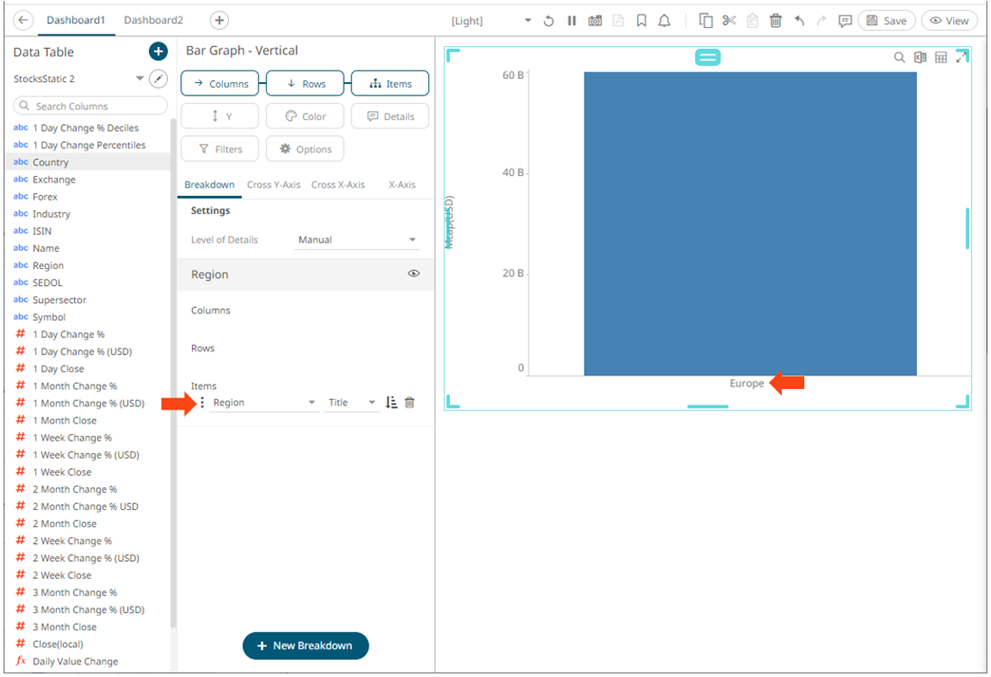
Drag the Country field from the Data Table pane to the Items pill of drop area under the Breakdown tab. This will produce a multi-level hierarchy and the new parameterized column (i.e., BE) is added to the breakdown.
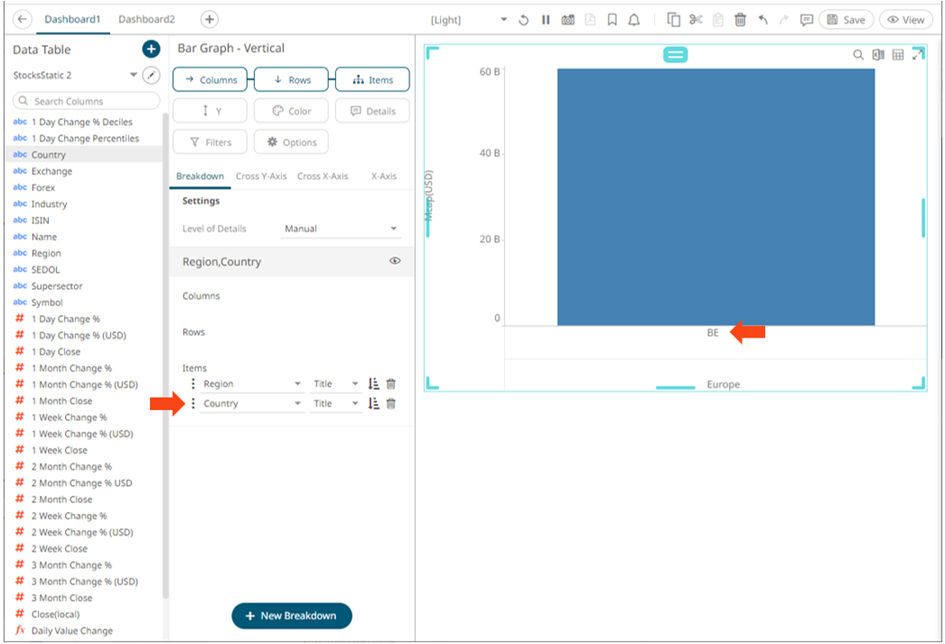
Drag the Industry field from the Data Table pane to the Items pill of drop area under the Breakdown tab. This will produce a multi-level hierarchy and the new column with its values is added to the breakdown. The first two levels will display the parameterized values Europe and BE.