Adding Data Table Parameters
Parameters filter the data set returned to the visualization. Parameters are especially valuable when programming Actions in a workbook. You can use the parameters function to pull and enter specific data into SQL queries, web searches or other actions that you may wish to program as part of a workbook.
Steps:
1. On the Data Table Settings pane,
click  .
.
A new parameter displays (i.e., New Parameter 1).
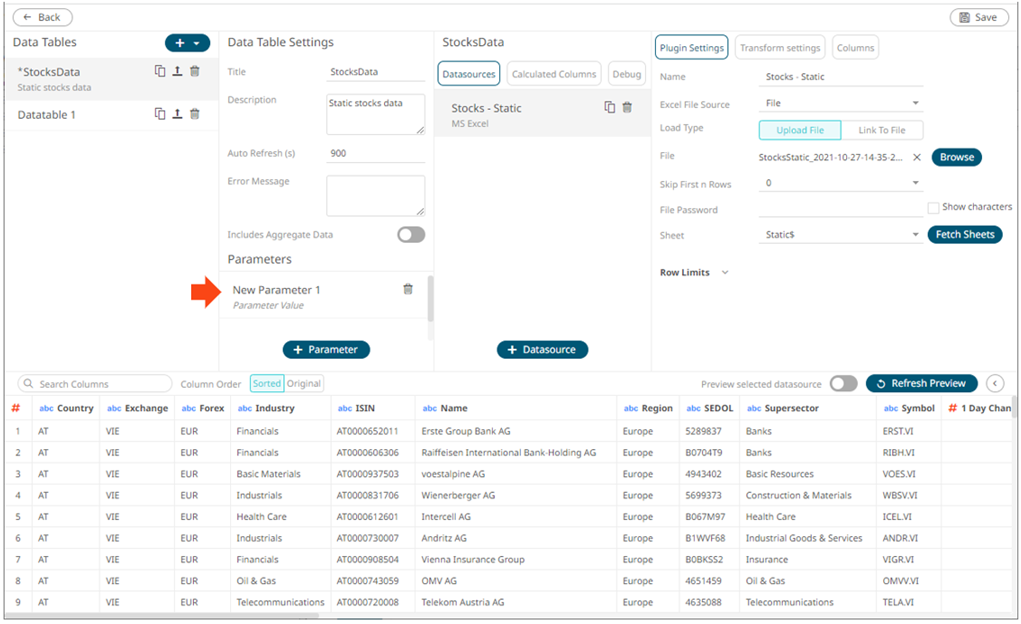
2. Click New Parameter <number>.
The section expands to allow definition of the parameter name and default value.
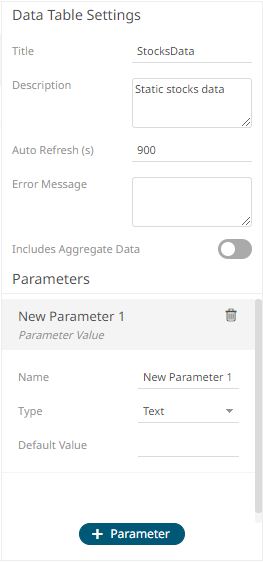
3. Enter the parameter Name then
click  .
.
4. Select the Type: Text, Numeric, or Time.
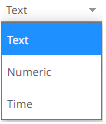
5. Enter the Default Value.
You can enter several default values, separated by a comma.
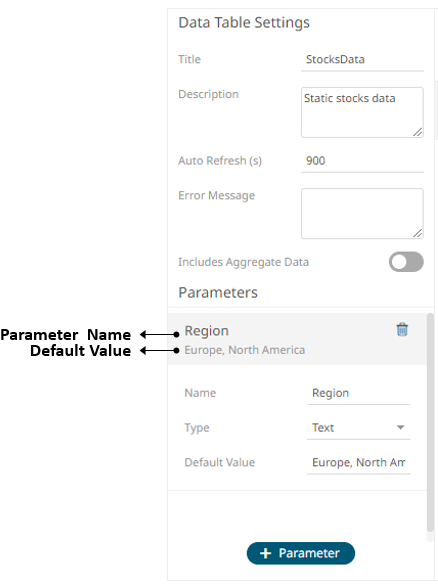
|
NOTE |
For the Time type, the following formats for the default value are accepted: · "yyyy-MM-dd" · "yyyy-MM-ddTHH:mm:ss" · "yyyy-MM-ddTHH:mm:ss.SSS"
|
6. Repeat steps 1 to 5 to add more parameters.
7. Click the Save  button.
button.
The Data Sources Preview at the bottom of the screen updates based on the default parameter values.
|
NOTE |
When adding visualizations or parts on the dashboard, the associated data table is checked for defined parameters that will be applied to the dashboard.
|


