Creating a Workbook
A user with a Designer role has the ability to create new workbooks and publish them into folders to which the user has permission.
Steps:
1. On the Workbooks page, either:
· right-click on a folder or sub-folder then select New Workbook on the context menu, or
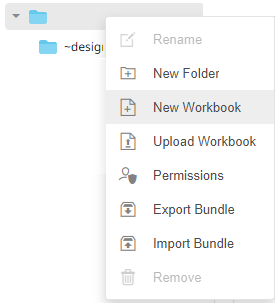
· click 
The New Workbook dialog displays.
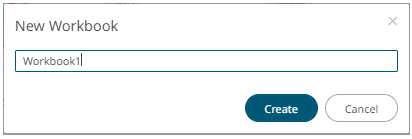
2. Enter the name of the workbook then
click  .
.
The new workbook with a dashboard page (named Dashboard1) is displayed on the Open Workbook in Design Mode.
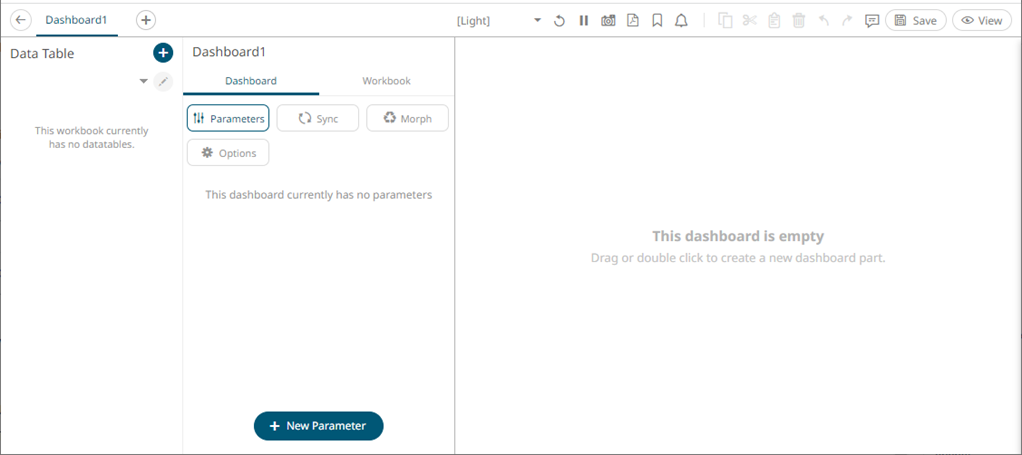
To proceed in creating a workbook, data tables must be added first. Refer to Adding a New Data Table for more information.


