Adding More Data Tables
You can add several data tables that you can use to build the different visualizations and parts in the dashboards of a workbook.
Steps:
1. On the Open Workbook in Design Mode,
click the Edit Data Table  icon.
icon.
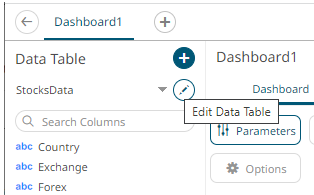
The Edit Data Table view displays.
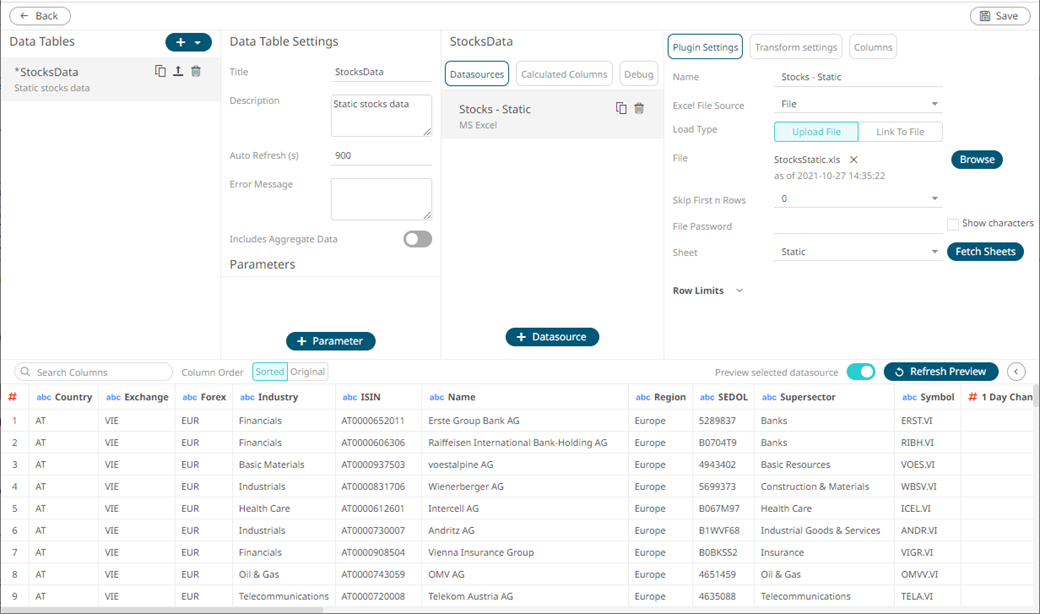
2. On the Data Tables pane, click
the  and select New Data Table:
and select New Data Table:
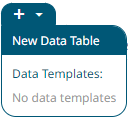 .
.
A new data table is added in the list (i.e., Datatable 1) and the Edit Data Table view changes to display the enabled Data Table Settings and Data Sources panes.
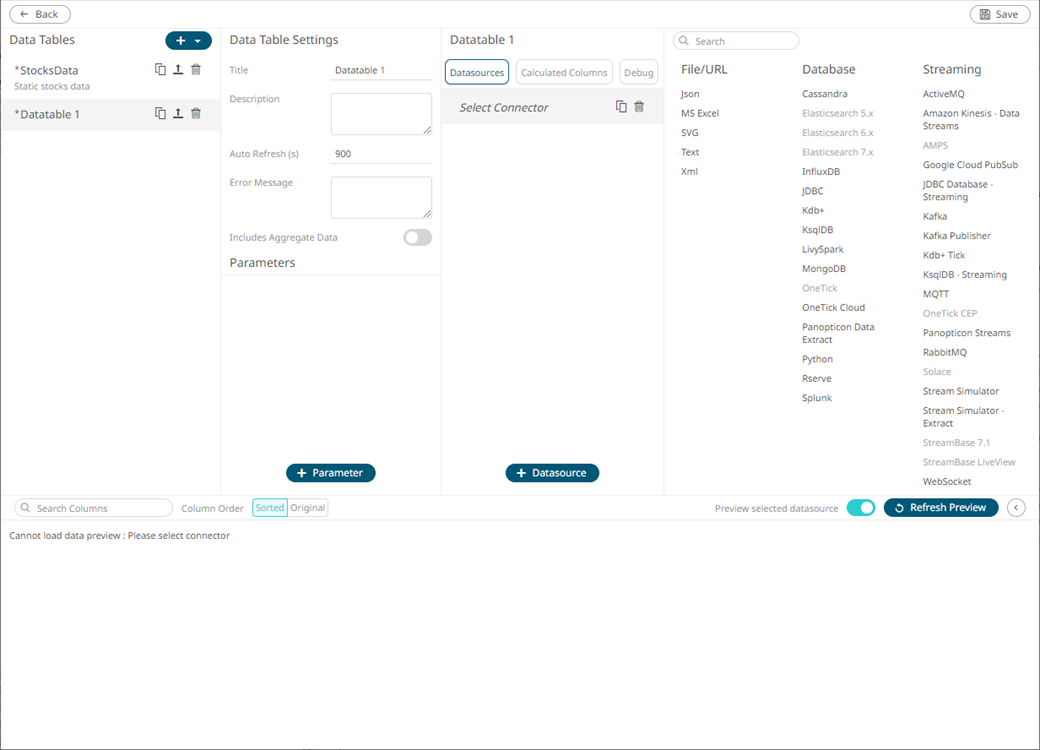
3. Repeat steps 2 to 9 of the Adding a New Data Table section.


