Ultrasound Pattern
This option allows the user to define an ultrasound source defined a ultrasound pattern file (also called DUS files). A DUS file is a text file format that defines the amplitude and phase of the sound waves emitted by a source in different directions.
Please note that it is necessary to import a DUS file into the project before defining an ultrasound pattern source. In order to so, the user needs to select the Import DUS file option under the Source menu and load a DUS file. The user can create their own DUS files by using the DUS Files option under the Tools menu.
When the user selects the Ultrasound Pattern option, the following panel will be shown:
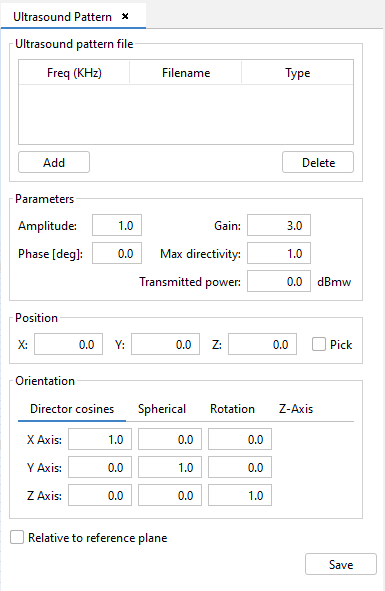
Figure 1. Ultrasound source panel
In the "Set ultrasound pattern file" panel, the user can select multiple DUS files (ultrasound pattern files), from the ones imported, to be used for the ultrasound source. The user can specify several ultrasound pattern files to be used for different frequency values. The table will show, for each added DUS file, the frequency of operation (editable), the file name and whether it's a 3D pattern file (3DE) or a revolution pattern file (REV).
In the Parameters panel, the user can set the Amplitude factor for the emitted sound waves so that the amplitude of the resulting waves are multiplied by this factor. The user can also introduce a Phase variation, in degrees, to the sound waves defined in the ultrasound pattern. Finally, the user can set up the Gain, Max directivity and Transmitted power of the source. Note that Gain and Max directivity are in natural units.
The Position - Coords panel allows the user to specify the location of the ultrasound source. By checking the Pick check box, the user can pick a point by clicking in the desired position in the geometry panel.
The Orientation panel allows the user to configure the orientation of the ultrasound source using different methods.
- The Director cosines tab allows the user to explicitly provide the rotation matrix.
- The Spherical tab allows to specify the rotation using the theta and phi angles from spherical coordinates, as well as a alpha rotation -- the rotation around the source's local Z-axis.
- The Rotation tab allows the user to specify the angles of rotation around each axis.
- The Z-Axis tab allows the user to give the coordinates of the local Z-axis vector of the source, as well as the alpha rotation -- the rotation around the source's local Z-axis.
The Relative to reference plane check box controls whether the coordinates of the created source will be relative to the local coordinate system defined by the reference plane (checked) or they will be considered with respect to the absolute coordinate system (unchecked).