Execute
This option runs the simulation. The user can set the Number of processors the simulation will run on.
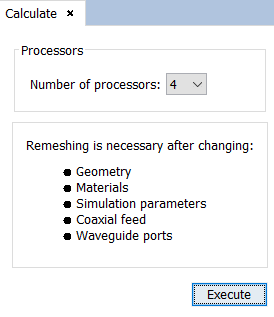
Figure 1. Execute Panel
Click on Execute button to launch the simulation. Once the simulation starts, the following panel is shown:
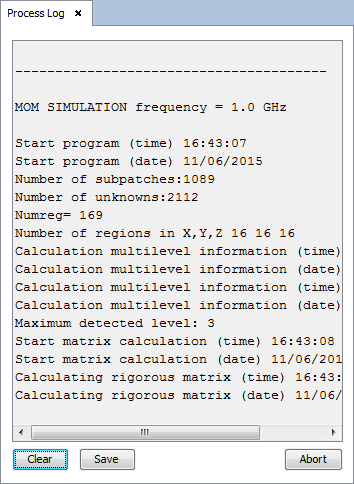
Figure 2. Calculate, process log
In this panel, the program shows the process log of the running simulation. Several actions may be performed within this panel:
- Click on Clear button to remove all the text shown in the process log.
- Click on Save button to export the text shown in the process log to a text file.
- Click on Abort to cancel the current simulation.