Set View
- The perspective view is the real one: the camera rotates around the center.
- The parallel view sets a visualization to a plane view: the dimensions are projected always to a plane.
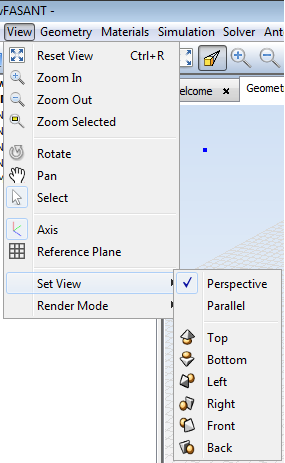
Figure 1. View modes
A box has been created with the following parameters to compare the different view possibilities.
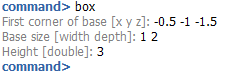
| View | Perspective | Parallel |
|---|---|---|
| Reset view |
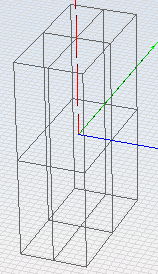 |
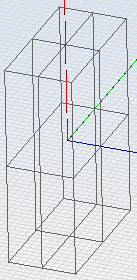 |
| Top |
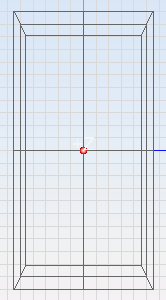 |
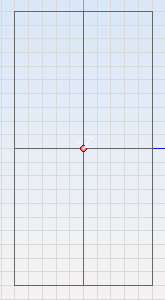 |
| Bottom |
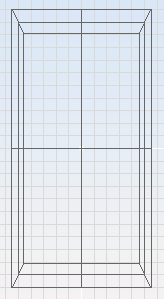 |
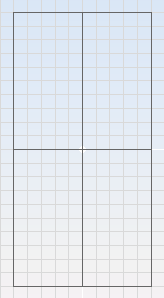 |
| Left |
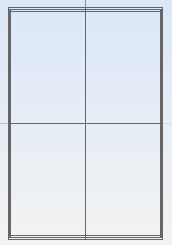 |
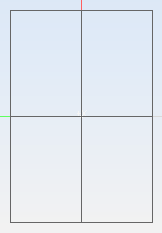 |
| Right |
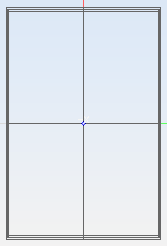 |
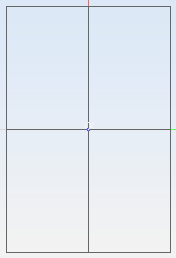 |
| Front |
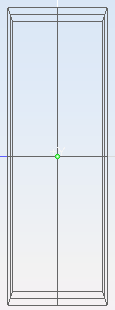 |
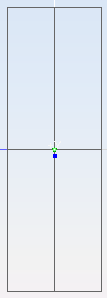 |
| Back |
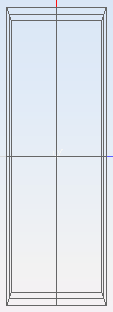 |
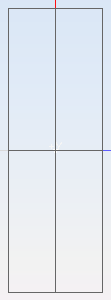 |