Conical Horn
This section explains how to create a conical horn.
When the option is selected, the next panel and a previsualization of the antenna with the parameters on the panel are displayed.
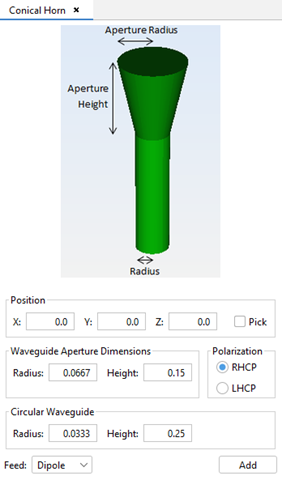
Figure 1. Conical Horn panel
- Position: set the Cartesian coordinates for the position of the antenna. For the antenna, the user can select the position with the mouse, selecting the 'Pick' check box and clicking any point in the geometry panel.
- Waveguide Aperture Dimensions: defines the parameters for the conical geometry on the top of the antenna. The height defines the length of the aperture section, while the radius defines the radius of the circular hole at the end of the aperture section.
- Circular Waveguide Dimensions: sets the values for the cylindrical geometry on the bottom of the antenna. The height defines the length of the cylindrical section, while the radius defines the radius of this cylindrical section.
- Feed: Set the type of feeding which will receive the antenna. Select None if no feeding point is required, Coaxial to establish a coaxial feeding point in the bottom of the horn (which will be represented by a red-dashed line), or Dipole in order to set a single dipole antenna.
For each modification on parameters panel, this previsualization will be updated for the new parameters.
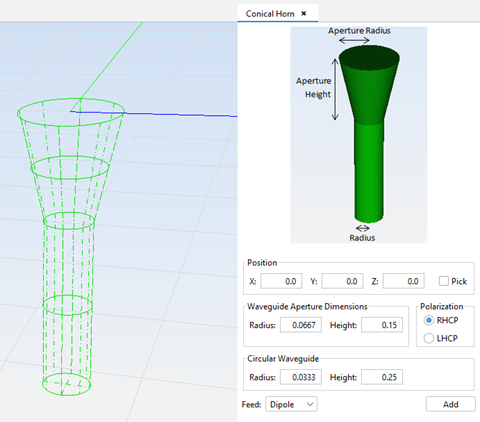
Figure 2. Conical Horn previsualization
Clicking on 'Add' button, the current previsualization turns on the final visualization for the antenna with a red cone for the dipole.
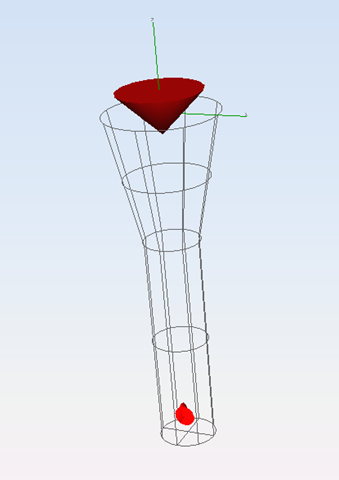
Figure 3. Conical Horn visualization