How Do I Handle Models with Variable Bearing Start Location?
The solver expects bearing lines' start location to be at the same Z-location. But, there are some situations when bearing lines' start is not at same Z-location. Here's how to handle such models.
Approach -1: Split solid and reorganize
- Find a common Z location in bearing solid at which it can be split to make a
regular bearing and make rest of the solid as Pocket.Please refer to image below.
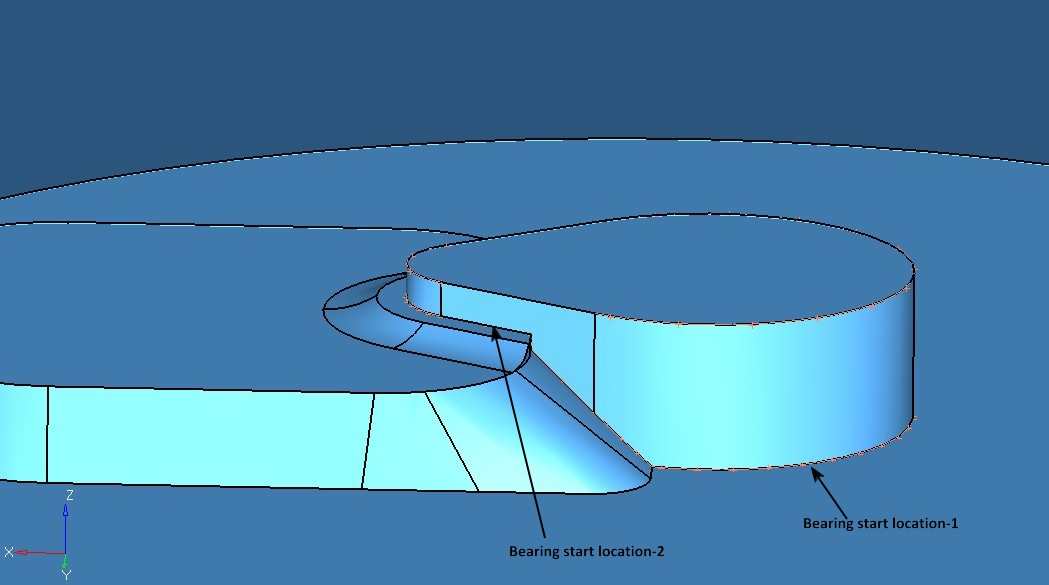
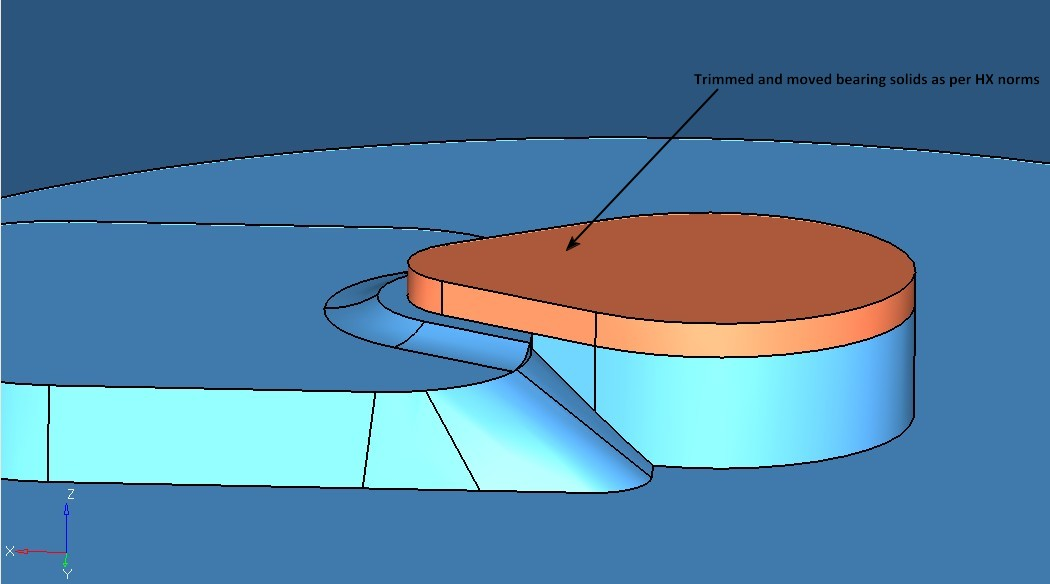
Approach - 2: Manually mesh the model
- HX wizard will not be able to create bearing profile for variable start bearing models. If approach #1 is not possible, user will have to create bearing profile manually.
- Mesh bearing solids using advance meshing option - i.e mesh by solid map.
- Once the meshing is complete, create bearing BC as per the bearing profile and export the model.