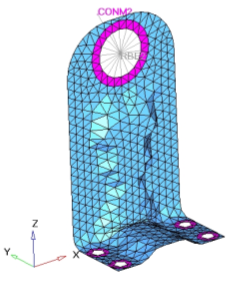OS-T: 3010 Topography Optimization of an L-bracket
In this tutorial you will perform a topography optimization on a L-bracket modeled with an attached mass.
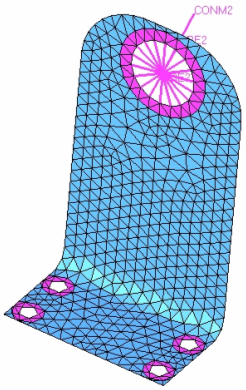
Figure 1. L-bracket Layout
- Objective
- Maximize 1st frequency mode.
- Constraints
- Bead dimensions and layout.
- Design Variables
- Perturbation of nodes normal to the shell's mid-plane.
Launch HyperMesh and Set the OptiStruct User Profile
Open the Model
Set Up the Optimization
Define Topography Design Variables
For a topography optimization, a design space and a bead definition need to be defined.
In this step, the values of a bead width of 15mm, a bead height of 5mm, and draw angle of 85 degrees will be used. Symmetry of the bead pattern should be forced along the symmetry line of the design space.
Create Optimization Responses
Define the Objective Function
- Click the objective panel.
- Verify that max is selected.
- Click response and select FREQ.
- Using the loadsteps selector, select STEP.
- Click create.
- Click return twice to exit the Optimization panel.
Save the Database
- From the menu bar, click .
- In the Save As dialog, enter Lbkttopog.hm for the file name and save it to your working directory.
Run the Optimization
- Lbkttopog.hgdata
- HyperGraph file containing data for the objective function, percent constraint violations, and constraint for each iteration.
- Lbkttopog.hist
- The OptiStruct iteration history file containing the iteration history of the objective function and of the most violated constraint. Can be used for a xy plot of the iteration history.
- Lbkttopog.html
- HTML report of the optimization, giving a summary of the problem formulation and the results from the final iteration.
- Lbkttopog.oss
- OSSmooth file with a default density threshold of 0.3. You may edit the parameters in the file to obtain the desired results.
- Lbkttopog.out
- OptiStruct output file containing specific information on the file setup, the setup of the optimization problem, estimates for the amount of RAM and disk space required for the run, information for all optimization iterations, and compute time information. Review this file for warnings and errors that are flagged from processing the Lbkttopog.fem file.
- Lbkttopog.sh
- Shape file for the final iteration. It contains the material density, void size parameters and void orientation angle for each element in the analysis. This file may be used to restart a run.
- Lbkttopog.stat
- Contains information about the CPU time used for the complete run and also the break-up of the CPU time for reading the input deck, assembly, analysis, convergence, and so on.
- Lbkttopog_des.h3d
- HyperView binary results file that contain optimization results.
- Lbkttopog_s#.h3d
- HyperView binary results file that contains from linear static analysis, and so on.
- Lbkttopog.grid
- An OptiStruct file where the perturbed grid data is written.
View the Results
Shape contour information is output from OptiStruct for all iterations. In addition, Eigenvector results are output for the first and last iteration by default. This section describes how to view those results in HyperView.
View a Transient Animation of Shape Contour Changes
Review the Optimized Frequency Difference
-
In the top, right of the application, click
 to proceed page 3, which contains the results for first and the last
iterations.
to proceed page 3, which contains the results for first and the last
iterations.
- In the Results Browser, select the first iteration (Iteration 0).
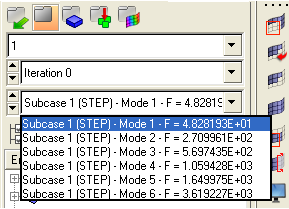
Figure 3. Frequency of the First Mode for Iteration 0
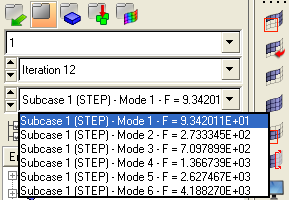
Figure 4. Frequency of the First Mode for Iteration 12
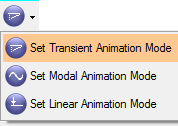
 to start the animation.
to start the animation. to open the Animation Controls panel.
to open the Animation Controls panel. to set the Current time to the last
step.
to set the Current time to the last
step.