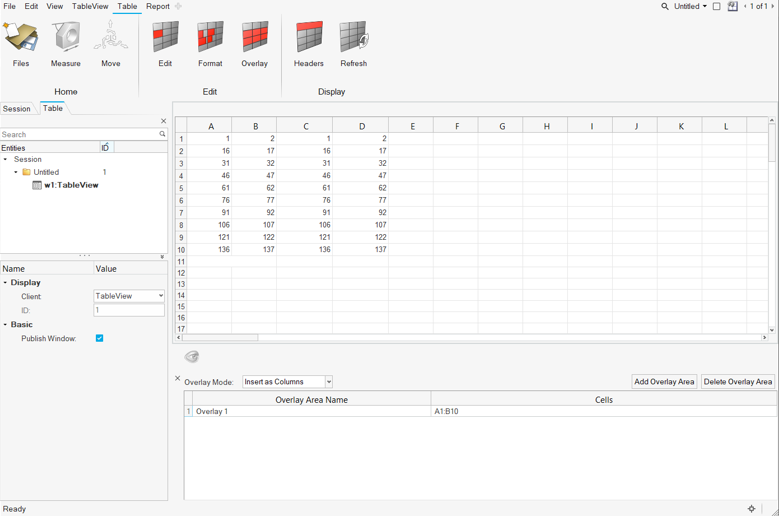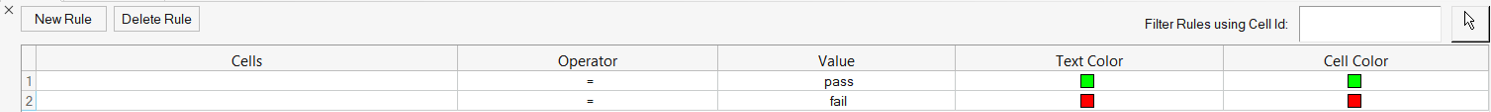What's New
View new features for TableView 2021.2.
Altair TableView 2021.2 Release Notes
New Features
- TableView Qt Migration
- TableView migrated to the Qt framework in HyperWorks HyperGraph. With this migration, there is improved performance of cell math operations, making it easier to solve issues. The user interface has undergone some modifications, such as the Edit panel is replaced with an Excel-like workflow.
Enhancements
- Tutorial Model Files Removed from Installation Package
- To reduce the footprint size, the following tutorial model and demo
model files are no longer included in the local installation. You can
now find zipped tutorial model files and demo model files on Altair One
via the Altair Community, Altair Marketplace, and Altair Connect sites.
Altair recommends that you create an Altair One account and use it as
your primary portal to access product documentation, a Knowledge Base,
and customer support.
- Tutorial Model Files
-
- TableView
- HyperWorks
- HyperWorks Collaboration Tools
- HyperWorks Desktop
Altair TableView 2021.1 Release Notes
Resolved Issues
- When TableView is published to PowerPoint, by keeping the TableView application as active in HyperWorks Desktop, the focus shifts back to HyperWorks Desktop instead of focusing on PowerPoint.
- TableView cell publishing in PowerPoint displays as left justified, which is the opposite of the TableView display.
- Issue with left border not publishing.
- Tool tips are not displayed for the Change Type, Drag, and Maximum icons in HyperWorks TableView.
Altair TableView 2021 Release Notes
New Features
- TableView in HyperWorks
- TableView functionality is supported in HyperWorks.
Enhancements
- Conditional formatting dependent on strings.
- TableView supports strings in the Value column for comparison.
- Inequality operator 'not equal', !=, added for conditional formatting.
- Improved performance for large data sets in TableView.
- Improved performance when switching from HyperGraph 3D to TableView.
Resolved Issues
- Overlay cell not working.