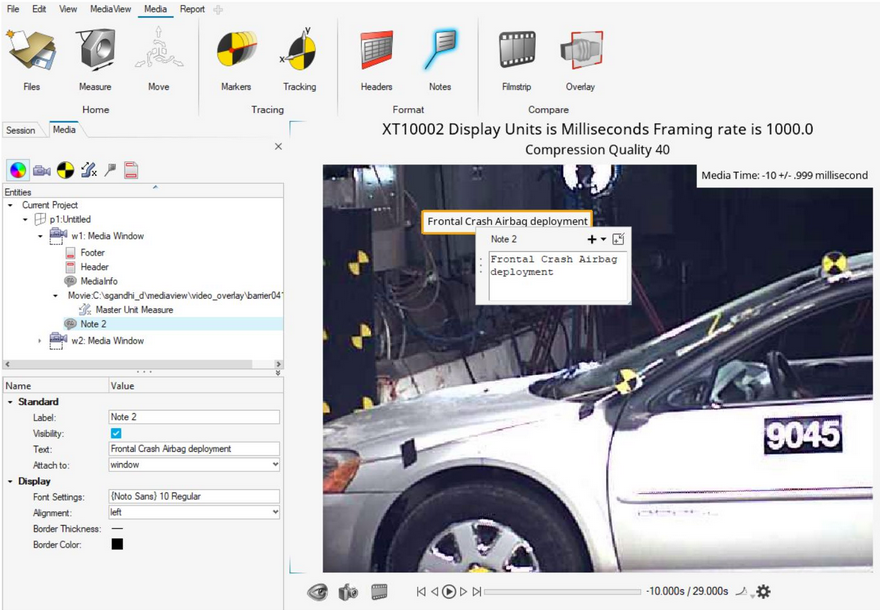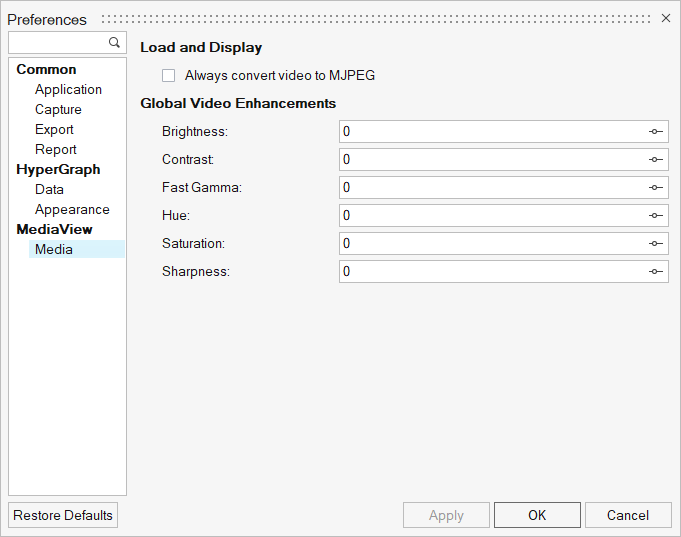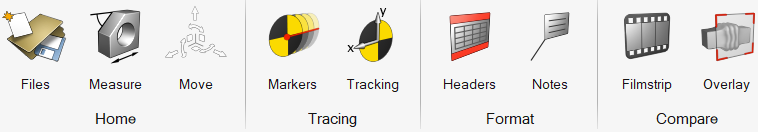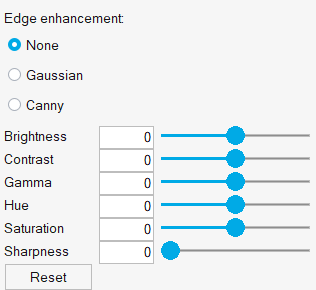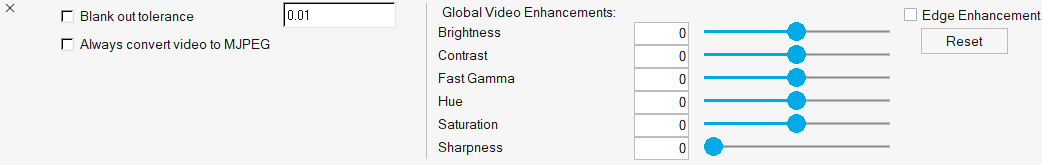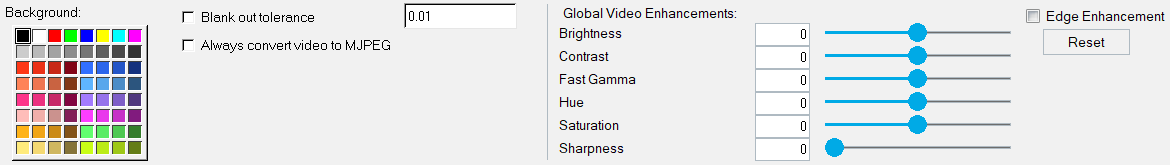What's New
View new features for MediaView 2021.2.
Altair MediaView 2021.2 Release Notes
New Features
- Note Creation Workflow (HyperWorks MediaView)
- The new note creation workflow in HyperWorks MediaView makes note creation and editing more interactive on the graphics screen. You can move, edit text, and format notes on the screen. With this feature, the previous panel is removed from the HyperWorks MediaView user interface. Image capture and H3D export-related settings are added to the Preferences dialog, which applies to all HyperWorks applications.
- Preferences
- HyperWorks MediaView preferences are now available in a harmonized dialogue along with other HyperWorks applications. From the menu bar, select to use the same entry point for all HyperWorks applications.
Altair MediaView 2021.1 Release Notes
No updates were made to MediaView for this release.
Altair MediaView 2021 Release Notes
New Features
- Video Post Processing and Correlation in HyperWorks
- MediaView is fully integrated into HyperWorks. All standard functionality is available with an updated workflow. Commonly used tools are organized in a new Media ribbon.
Enhancements
- Video Settings
- From the View toolbar, use Settings to change edge enhancement and picture settings. New settings include Hue, Saturation, and Sharpness. These settings are local to the video loaded currently in the MediaView window and the instances of the same video in the same session.
- Video Preferences
- Additional video preferences to change picture settings, such as Hue, Saturation, and Sharpness, are available. The settings applied affect the entire session, on all MediaView windows. These settings are preserved in the HyperWorks settings files and are carried to the next session.
- Convert Video to MJPEG
- The standard HyperWorks installation contains an external video converter for video codec conversion while reading the file into MediaView. This ensures the video is in the correct format for optimal quality and performance. To use this, select Always convert video to MJPEG from the MediaView Preferences/Options.