Connector Morphing
Connectors defined on nodes, points, and lines can be morphed using the morph volumes approach.
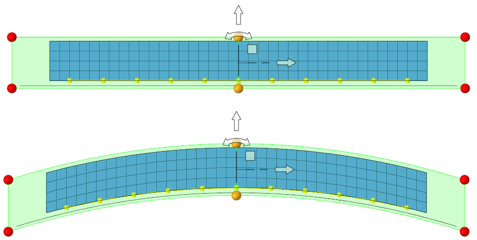
Registering Connectors to Morph Volumes
- Register all inner connectors
- Register displayed inner connectors
- Don't register connectors
For existing morph volumes, you can manually register or unregister connectors from their enclosing morph volumes via the update mvols panel with the register connectors option. After you press the update button, all selected connectors are registered and all unselected connectors are unregistered from their respective enclosing morph volumes.