Change Mesh Display Settings
Change the display of mesh in the modeling window by configuring the mesh display settings.
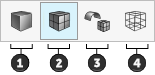
Figure 1.
- Geometry Only. Display geometry only, no mesh
- Mesh Only. Display mesh only, no geometry.Note: You can still perform selection as if geometry is visible.
- Mesh Only Without Mesh Lines. Display mesh only without mesh lines visible.
- Geom and Mesh. Display both geometry and mesh.