Creating a Current Request
Create a current request by searching and navigating the documentation.
-
Search for current in integrated help.
The results returned in response to the current query includes Currents (object).
- Double-click the Currents (object).
-
View the Currents (object).
Note: Since there can be multiple current requests in the model, the current request is part of a collection.
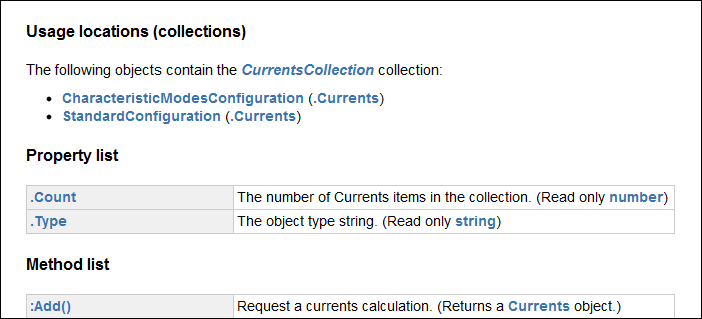
Figure 1. A snippet of the CurrentsCollection which shows the Usage locations (collections) and Method list. - Click CurrentsCollection to navigate to the CurrentsCollection description.
-
Use the :Add() method to add the request using the following
syntax:
my_currents = this_config.Currents:Add()