MIMO Through Post-Processing
Simulate multiple-input multiple-output systems through post processing in ProMan without network planning.
The first stage in the workflow is to perform a regular propagation simulation in which the transmitter is an isotropic (omni-directional) antenna. When setting up the simulation under tab, request the propagation paths to be saved. This is necessary to enable the tool to include the effects of the antenna patterns later.
In the second stage in this workflow the actual antenna arrays on the transmitter and receiver side are defined as a post-processing step through the menu: .
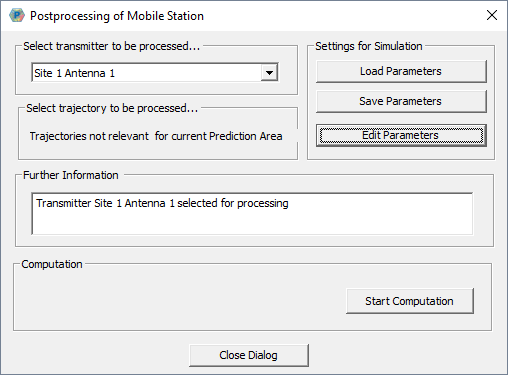
Figure 1. The Postprocessing of Mobile Station dialog.
Results include quantities like channel capacity in bits/s/Hz. The fact that this is a post-processing operation enables you to compare different antenna patterns and antenna arrays efficiently.