Template Toolbar
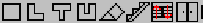
Figure 1. The template toolbar.
A mouse click on one of the toolbar symbols starts the selected tool and simultaneously ends the tool which was selected before.
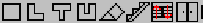
A mouse click on one of the toolbar symbols starts the selected tool and simultaneously ends the tool which was selected before.