Import Indoor Database into Urban Database
In urban mode, WallMan can import a building from an indoor-database. To do this, select the Import Indoor Database from the Objects menu. WallMan shows a dialog to select the file name of the indoor database. Only indoor databases which include at least one shape can be used. Besides this, at least one floor level must be defined for the indoor database. The building’s shape is copied to the clipboard from where it can be pasted to any place in the urban database.
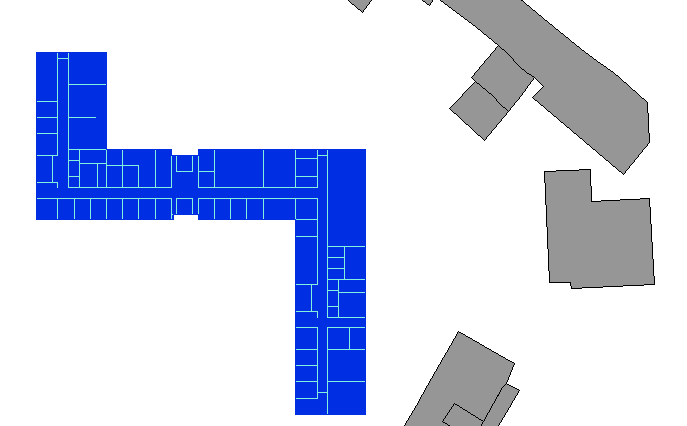
Figure 1. Imported indoor database.