Conversion of Topo and Clutter Databases to Vector Data
For usage with the rural ray-tracing model topo and clutter map data can be converted into the binary WinProp file format (.tdv). Additionally, vector buildings can be added during the conversion. The additional vector buildings must be available in the regular WinProp indoor vector file format (.idb).
The resulting vector databases in .tdv file format cannot be visualised and modified in WallMan but can be displayed and used in ProMan.
The conversion can be started by selecting in the WallMan GUI. In the dialog the topographical database in a supported file format must be selected. After starting the conversion, the following dialog appears and allows the selection of an additional clutter map and additional indoor vector data.
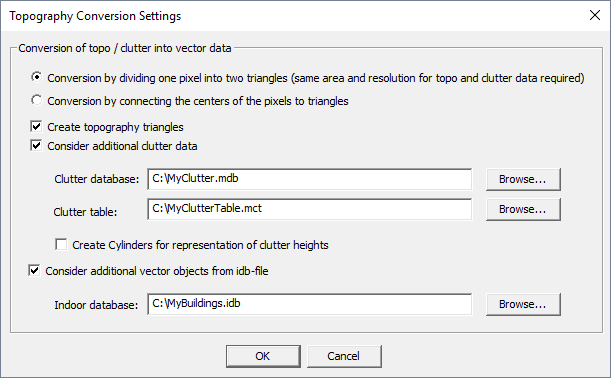
Figure 1. The Topography Conversion Settings dialog.
If the Create Cylinders check box is selected, clutter heights are taken into account for the creation of the vector data.
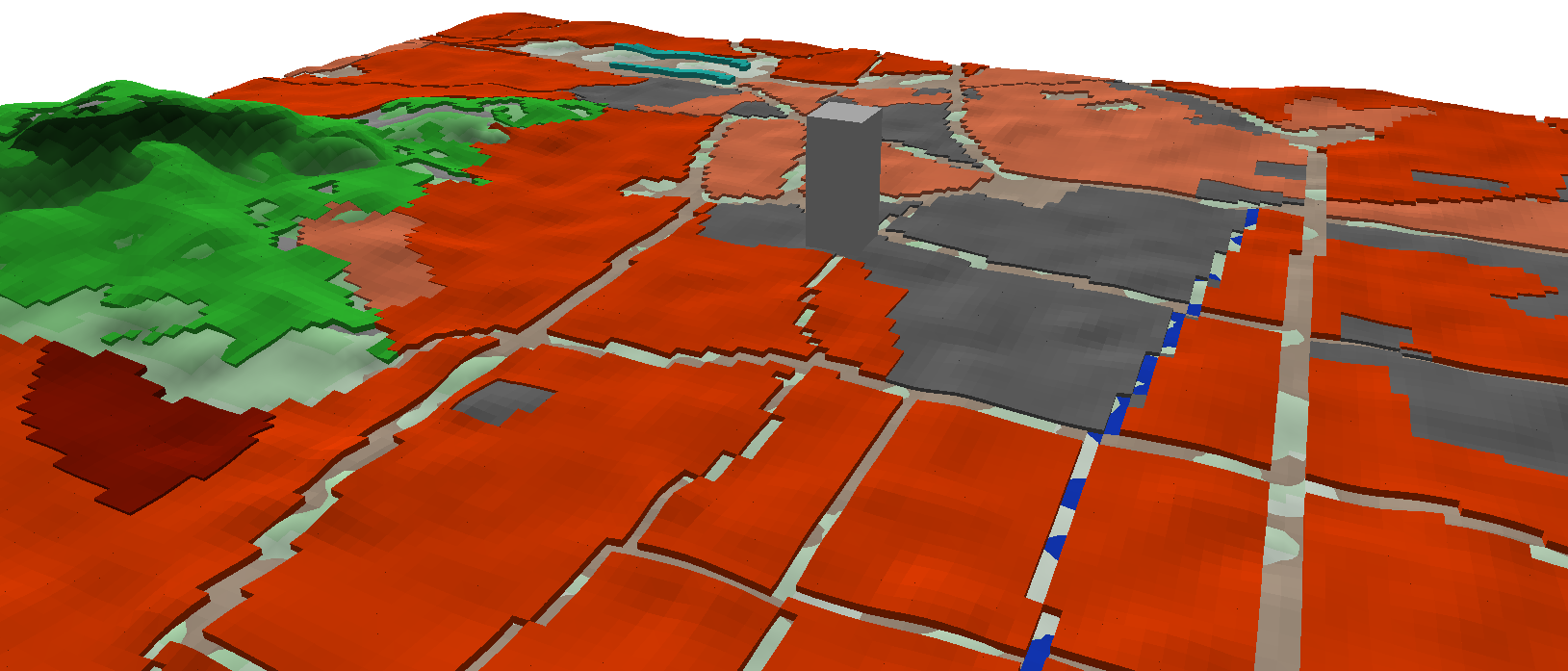
Figure 2. An example for the consideration of different clutter heights and additional vector (one tall building) data during the conversion.