Create Linear Superposition of Results
View derived result that combines multiple load cases together.
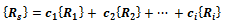
Where Ri is a vector of results (displacements, stresses, strains, and so on) for each individual load case and ci is a scalar constant.
Common usage examples are for structures with varying loads under operation. Not all loads are active at the same time, so a set of possible unit loads cases is created then combined later with varying scale factors to find the worst combination of loads.
The principle of superposition is applicable to linear analysis within a single design study. Non-linear analyses are not possible. In SimSolid, results superposition is supported for linear static and thermal analysis load cases only.
 button to combine analyses.
button to combine analyses.