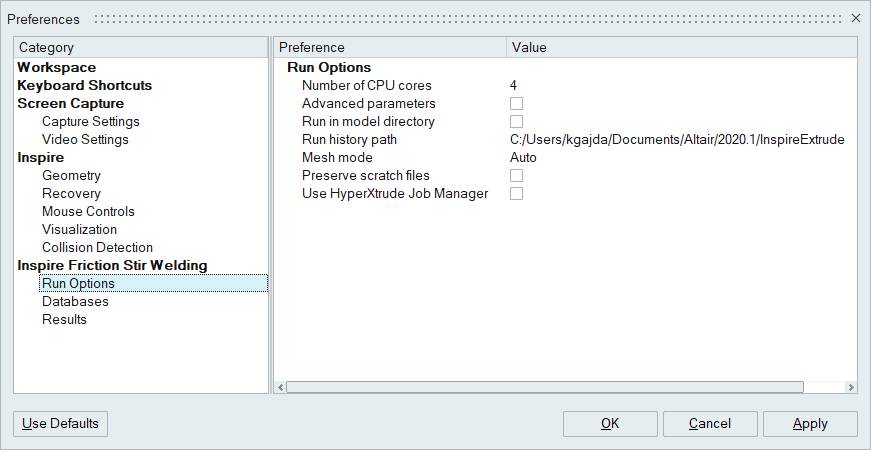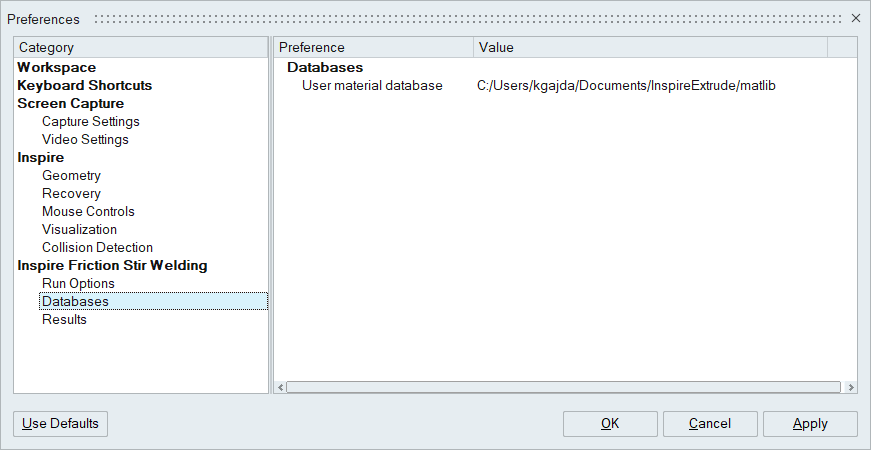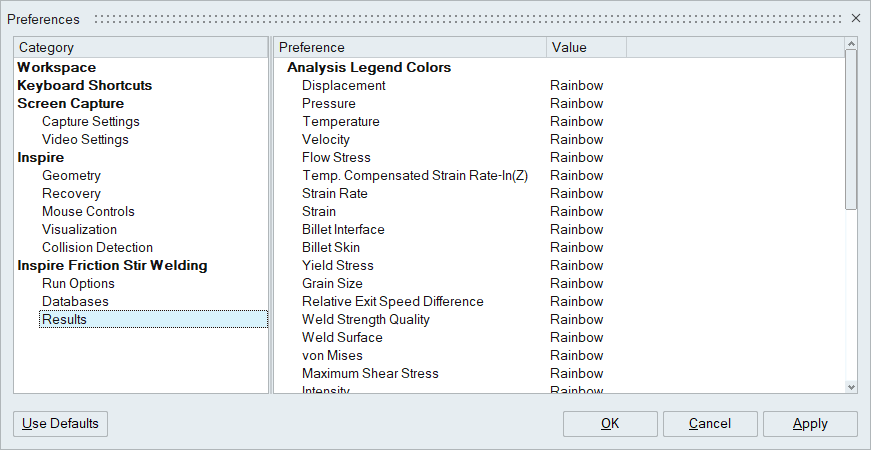| Number of CPU cores |
The number of CPU cores used during optimization or analysis runs. For larger
models, significant time savings can be achieved by using at least two cores to
perform the calculation. |
| Advanced parameters |
Enable to enter solver parameters like number of non-linear iterations, etc
in export panel. |
| Run in model directory |
Enable this option if you want to store run history in the directory where
the model is located rather than the run history path. |
| Run history path |
Location where run folders are created automatically when a run is
submitted. |
| Mesh mode |
Choose from Auto, SimLab,
HyperMesh for meshing in pre-processing stage. |
| Preserve scratch files |
Enabling this preference will preserve scratch files. |
| Use HyperXtrude Job Manager |
Enabling this preference will use the HyperXtrude Job Manager instead of the
PBS Job Manager. |