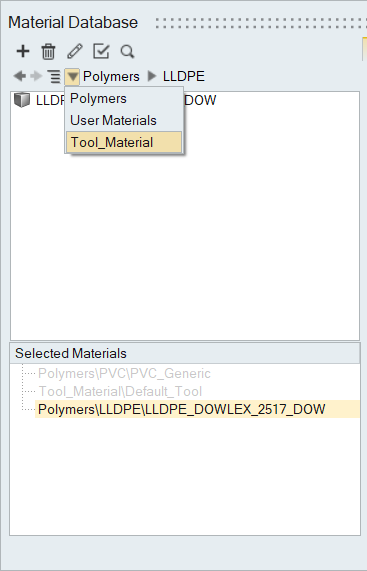Selecting Materials
Use the Materials tool to select materials for the analysis.
-
From the Calibration ribbon, click
the Materials tool.

-
In the Material Database dialog, to the right of
 , click the triangle and select Polymers.
, click the triangle and select Polymers.
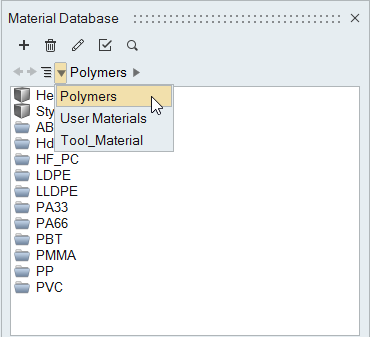
-
Select the appropriate material(s) for the analysis by right-clicking on the
material and selecting Select from the context menu, or
click
 .
You can select more than one material. The material(s) that you select will be shown in the Inlet Process dialog. In that dialog, you'll have to select the suitable polymer material at each inlet surface.You can select/unselect materials as you choose. For this analysis, however, you need only one material.
.
You can select more than one material. The material(s) that you select will be shown in the Inlet Process dialog. In that dialog, you'll have to select the suitable polymer material at each inlet surface.You can select/unselect materials as you choose. For this analysis, however, you need only one material.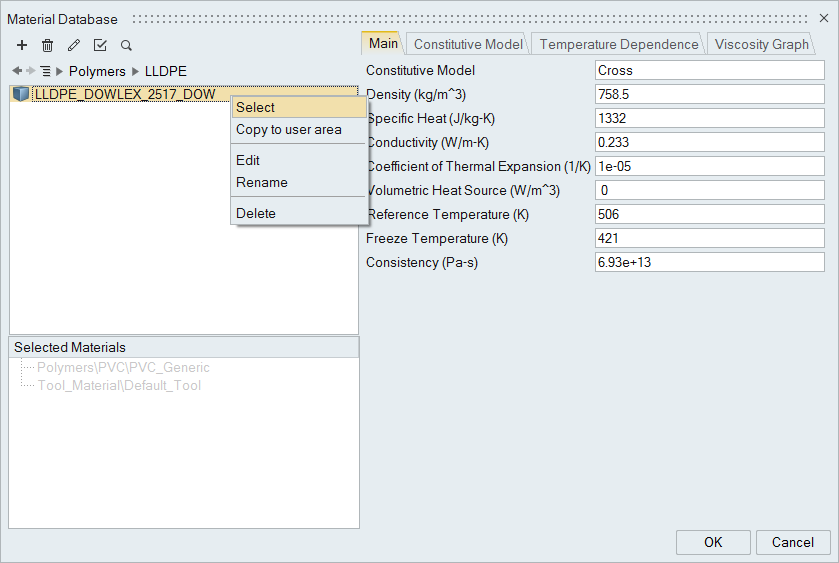
You can review properties of the material including the Viscosity Graph which allows you to observe the viscosity of the material with respect to strain rate.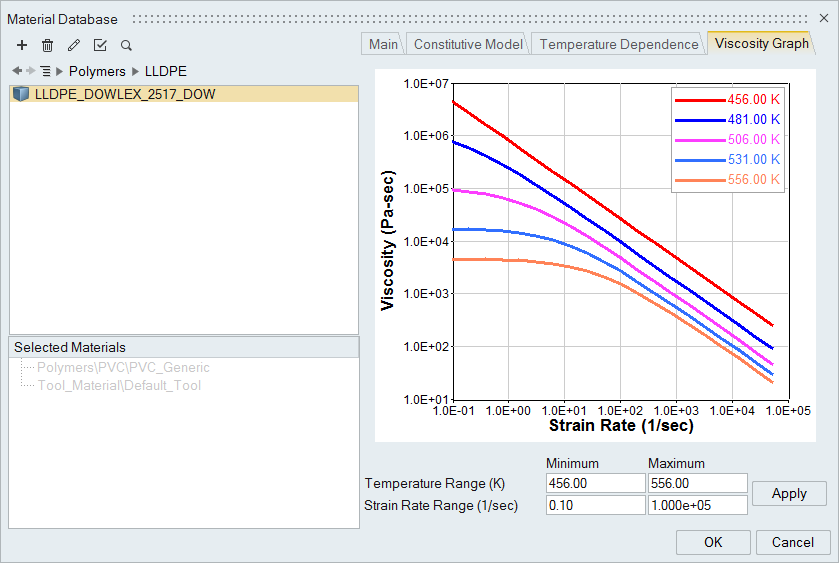
-
Repeat the above steps to select the tool material for the calibration die.