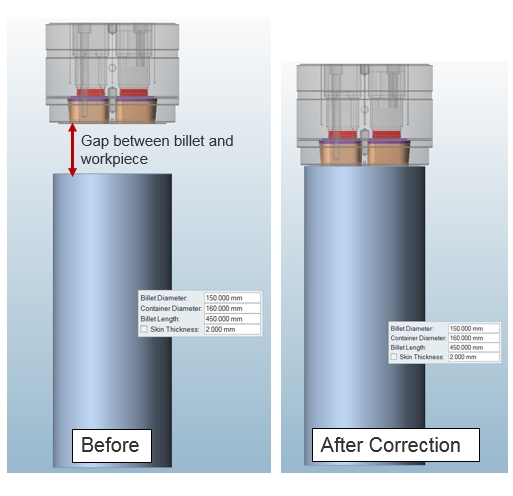Why Is the Billet Not Touching the Workpiece Geometry?
Issue:
When creating billet geometry, it is created separate from the workpiece geometry.
Cause:
- The die is not positioned to global origin using the Orient Model tool.
- Inspire Extrude creates the billet at global origin. Hence, die should be positioned to global origin.
Fix:
- Delete the billet solid.
- Use the Orient Model tool to position the die to global origin automatically.
- Recreate the billet.