Modeling Window
The modeling window displays your model, geometry and plots.
The modeling window occupies the middle portion of the application.
You can select entities and manipulate the view of the model in the modeling window.
The global axes, located in the bottom, left of the modeling window, indicates the location of the displayed model. The active background has a thin blue line surrounding it to indicate which window is currently active.
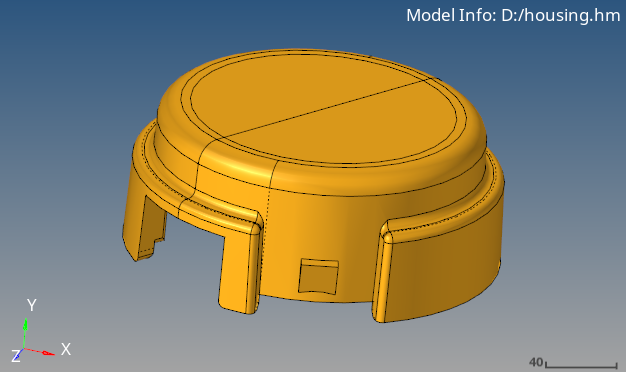
Figure 1. Modeling Window