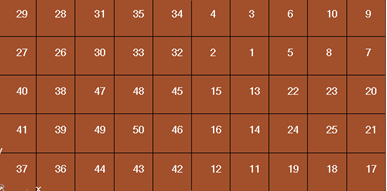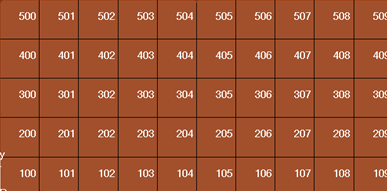Spatial Renumbering Elements/Nodes
Renumbering can be done based on the local system direction or element adjacency.
Renumber Based on Local System Direction
Using this method you will renumber the rectangular regular array of elements or quads in two perpendicular directions in a user defined coordinate system (Cartesian or cylindrical).
A local coordinate system must be created to match the two primary numbering directions.
Renumber Based on Element Adjacency
The element and node renumbering option is based on element/node connectivity directions instead of local system directions.
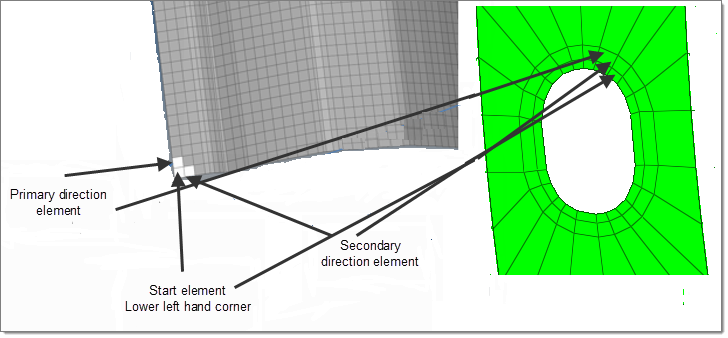
Figure 3. Adjacency Based Renumber
How the Tolerance Setting Affects the Renumber Result
The tolerance is used to group the nodes/elements in the correct order for renumbering.
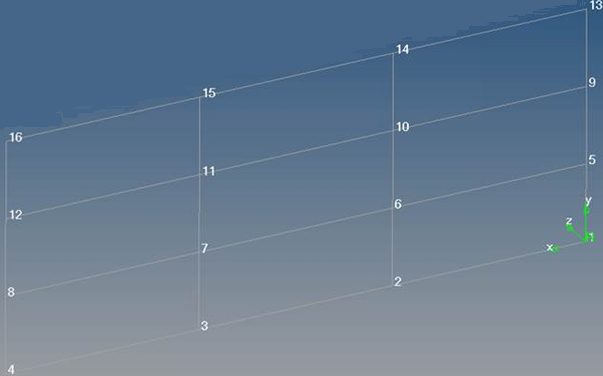
Figure 4.
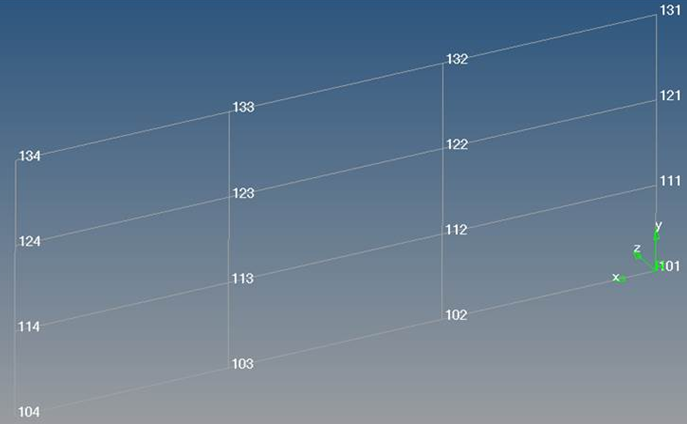
Figure 5.
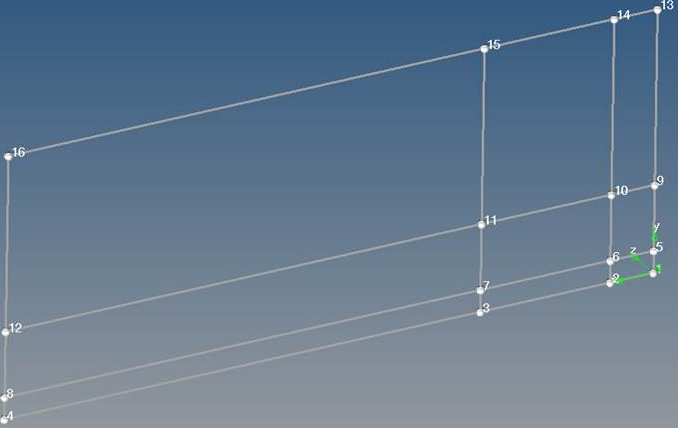
Figure 6.
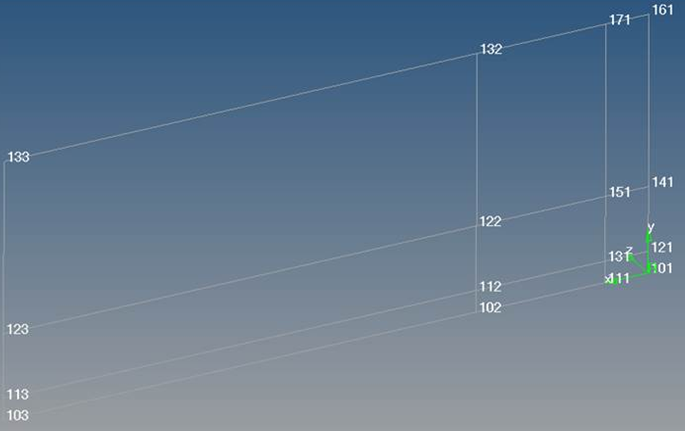
Figure 7.
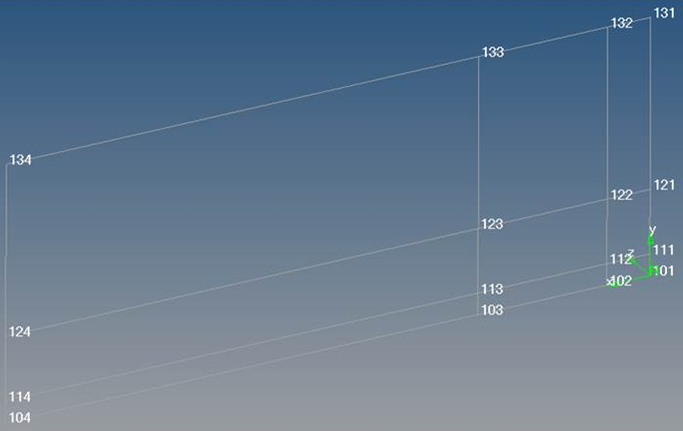
Figure 8.