Rotating Geometry
Apply the rotate operation on the selected geometry part.
- Select the geometry part that you want to rotate.
-
On the Transform tab, in the
Transform group, click the
 Rotate icon.
Rotate icon.
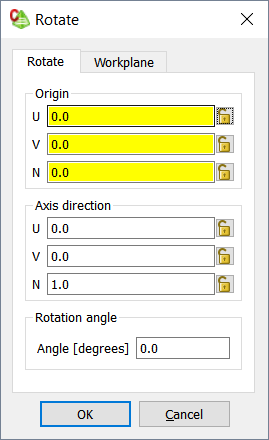
Figure 1. The Rotate dialog. - Under Origin, specify the origin for the rotate operation.
- Under Axis direction, specify the direction of the axis around which the rotation will take place.
- In the Angle [degrees] field, specify the rotation angle in degrees.
- Click the OK to rotate the selected geometry part and to close the dialog.