SpiceCustomBlock
The dynamical behavior of the block is defined with Spice language in a script.
![]()
Library
CustomBlocks
Description
The SpiceCustom block provides a generic interface for defining a Spice netlist. The netlist, which describes a circuit, will be processed and simulated by the Altair HyperSpice solver.
For more details, see the Extended Definitions for Advanced Users.Parameters
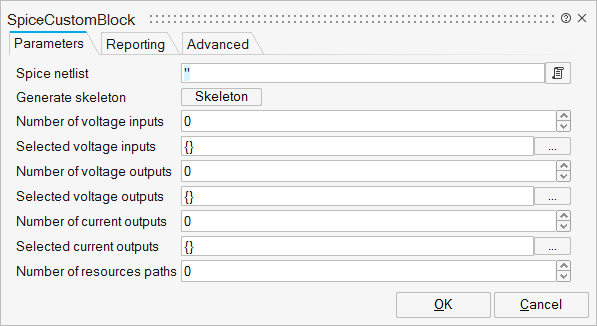
| Name | Label | Description | Data Type | Valid Values |
|---|---|---|---|---|
code | Spice netlist | String | ||
nin | Number of voltage inputs | The number of input ports that are connected to the nodes in the netlist. | Number | |
inputs_names | Selected voltage inputs | A cell that contains the nodes from the netlist that operate as voltage sources. | ||
nout | Number of voltage outputs | The number of output ports that are used to retrieve the voltage from the nodes in the netlist. | Number | |
outputs_names | Selected voltage outputs | A cell that contains the nodes of the netlist from which the voltage is retrieved. | ||
ncout | Number of current outputs | The number of output ports used to retrieve the currents from the components in the netlist. | Number | |
coutputs_names | Selected current outputs | A cell that contains the components of the netlist from which the current is retrieved. | ||
npaths | Number of resources paths | The number of paths in which the compiler should search for included files. | Number | |
paths | Resource paths | Structure | ||
paths/path | Resource path | Cell of strings |
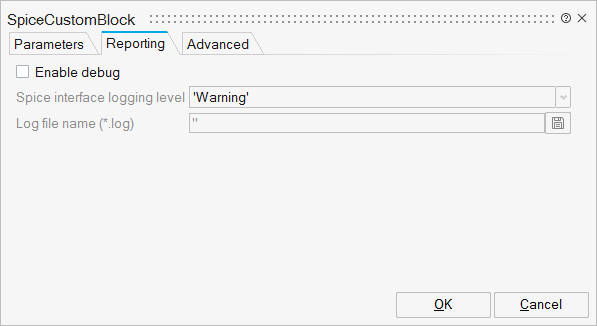
| Name | Label | Description | Data Type | Valid Values |
|---|---|---|---|---|
enabledebug | Enable debug | Select the check box to turn off the HyperSpice logger. Error and Warning messages will continue to be displayed in the OML command window regardless of the selection. | Number | 0 |
simloglevel | Spice interface logging level | Select a logging level from the list. The levels Debug, Verbose, Info, Warning, and Error are registered. Messages are logged into the log file by choosing the appropriate logging level. | String | 'Error' |
log_file_name | Log file name (*.log) | Choose a logging level from the list box. For example, if you choose the info level, all log messages with the category Info, Warning, or Error will be registered. Messages can be displayed in the OML command window by using the appropriate logging level, but the simulation may run slower as a result. If many messages are present, creating a log file may be a better solution. | String | |
result_file | Result file name(*.csv) | The path of the output file (in CSV format) that contains the value of all nodes. If entering a relative path, the path is relative to the model location. | String |
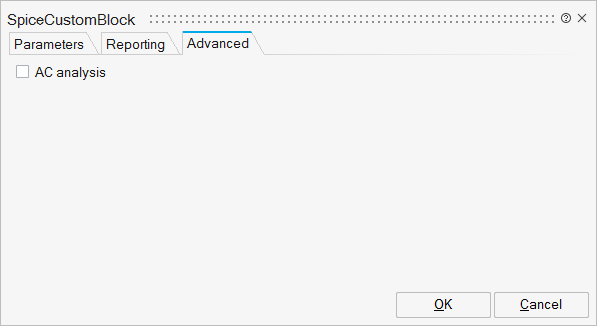
| Name | Label | Description | Data Type | Valid Values |
|---|---|---|---|---|
acanalysis | AC analysis | Select the check box to apply AC (frequency) analysis, otherwise transient analysis is appied. In AC mode, the HyperSpice solver does not limit the Activate solver step size. | Number | 0 |
nfeedthrough | Enable one-step delay | Defines the direct input-output dependency of the block in AC analysis. This parameter is useful for breaking algebraic loops by introducing a one-step time delay during the computation of the outputs. In transient mode, the direct input-output dependency is always False. | Number | 0 |
Ports
| Name | Type | Description | IO Type | Number |
|---|---|---|---|---|
Port 1 | explicit | output | nout+ncout | |
Port 2 | explicit | input | nin | |
Port 3 | explicit | input | acanalysis | |
Port 4 | activation | output | 1 |