Observation Directions
Clicking on the Output -> Observation directions menu will show the following panel:
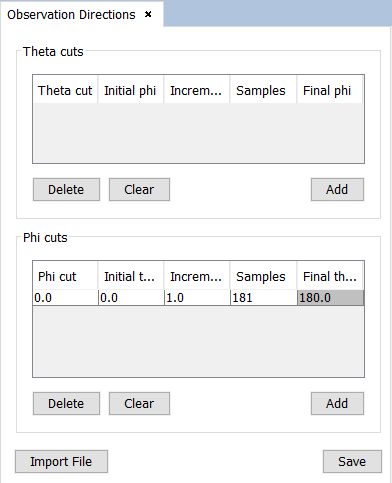
Figure 1. Observation Directions panel
The user needs to configure the directions of observation where the electrical far field is going to be calculated. Given a Theta or Phi table, the following parameters may be modified:
- ThetaPhi cut defines the value of the angular cut (in degrees) in the current table.
- Initial PhiTheta defines the angular initial value (in degrees) of the other component in the current table.
- Increment PhiTheta defines the angular step (in degrees) between adjacent samples in the current cut.
- Samples column describes the number of steps for the row cut. It is an integer value.
The Final Phi/Theta value is automatically computed according to the previous configuration.
Insert Theta or Phi cuts by clicking on the Add buttons of the corresponding section, and remove undesired cuts by using the Delete buttons. Clear buttons removes all cuts from table.
Press Save button before closing this window to confirm the changes.
The user can import a file of directions using the Import File button. The file to be imported must be saved with .txt extension and the following format is required:
- Each direction is defined by Theta Phi angles.
- Every direction to be imported must be defined in separated lines.
Considerer an example file (cuts.txt) to plot with the following content:
10.0 10.0
10.0 20.0
20.5 35.0
45.0 0.0After importing the file, a new cut is added to Theta cuts table for each direction.