Rectangular Hole
The rectangularHole primitive allows the user to quickly create a rectangular surface with a hole defined on its center. Usage:
- First corner of plane: click the 3D View to pick-point a corner of the rectangle or provide a valid 3D value.
- Size of the plane: the size of the plane can be previewed by moving the cursor through the 3D View and clicking for setting the size. Alternatively, the width and height can be provided.
- Size of the hole: the hole will be centered in the outer rectangle. Move the cursor through the 3D View to preview the size and click to set, or provide the numeric width and height in the console.
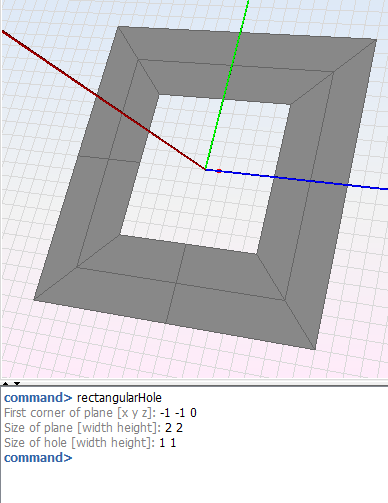
Figure 1. Creating a rectangular hole