Antenna Feeding
When the user selects "Antenna Feeding" in the Source menu, the following panel is shown:
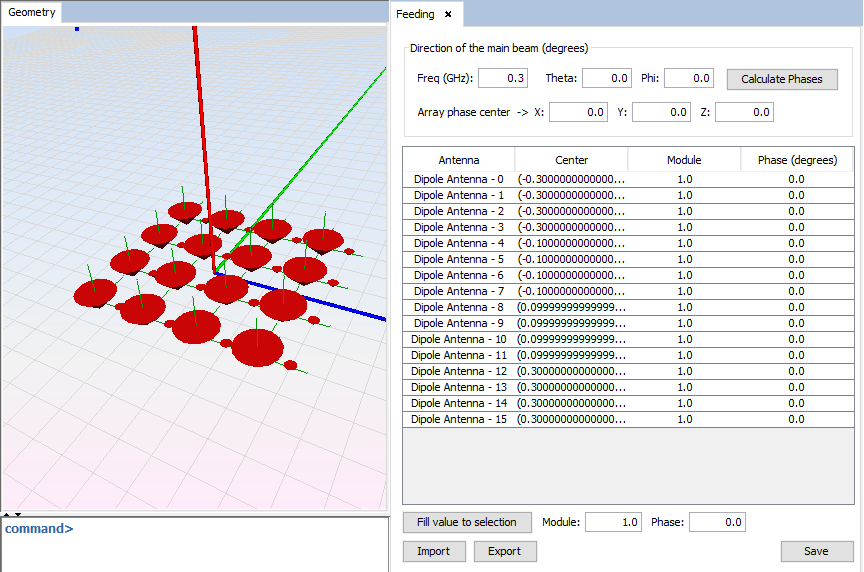
Figure 1. Antenna Feeding panel
This panel allows the user to modify the antenna feeding for each individual antenna (even if it is part of an array). The table shows the position, module and phase of each antenna, all of which can be modified independently.
In the panel labelled as "Direction of the main beam (degrees)", the user can set global parameters for the feeding of all antennas. By pressing the "Calculate Phases" button, the application will calculate the module and phase for each antenna based on the given array phase center, frequency and angle of the beam (both theta and phi must be given in degrees).
It is also possible to set an specific module and phase to an antenna or group of antennas. To do this, the user should fill the "Module" and "Phase" textboxes below the table, select the row or rows of the table they want to modify and press the "Fill value to selection" button.
In order to export a text file with the list of modules and phases of the antennas, the user needs to click the "Export" button. Reciprocally, in order to import a text file with the list of modules and phases, the user needs to click the "Import" button.
The format of the input/output text files used by the import/export functionality is the following:
<Number of antennas (N)>
<Module of antenna 1> <Phase of antenna 1 (degrees)>
<Module of antenna 2> <Phase of antenna 2 (degrees)>
...
<Module of antenna N> <Phase of antenna N (degrees)>