Defining an Infinite Plane
Define the infinite ground plane and substrate.
-
On the Construct tab, in the Structures
group, click the
 Planes/arrays icon. From the drop-down list, select
Planes/arrays icon. From the drop-down list, select  Plane / ground.
Plane / ground.
- On the Plane / ground dialog, in the Ground medium groupbox, click Planar multilayer substrate.
-
For Layer1:
- Set the layer Thickness to substrate_h.
- Set the layer Medium to substrate .
Note: For this example a PEC ground plane is required at the bottom of layer 1. This is the default setting. -
Click OK to create the infinite plane and to close
the dialog.
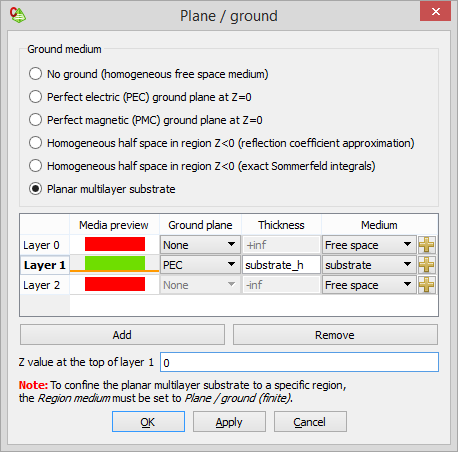
Note: The model was created so that the Z coordinate of the top face of the substrate (Layer 1) is 0. For models where this is not true, remember to change this default value at Z value at the top of layer 1.