Using the Application Macro
Execute the application macro in POSTFEKO to determine the interference matrix for the multiport S-parameter calculation.
-
Open POSTFEKO, add a model and run the
Plot interference matrix
application macro.
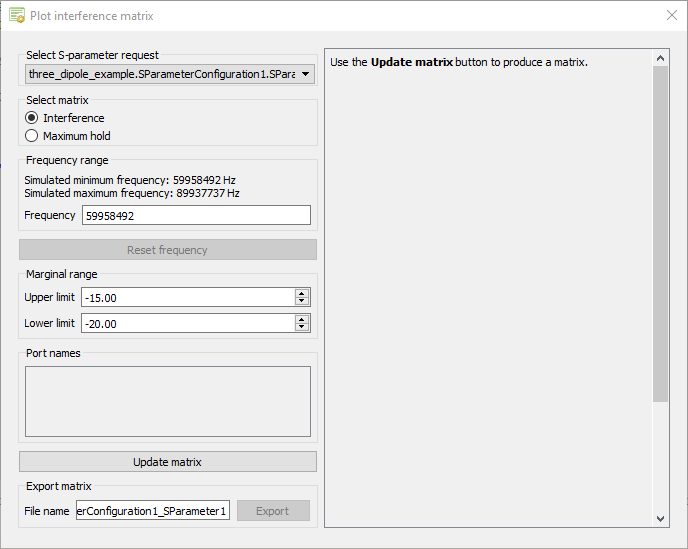
Figure 1. The Plot interference matrix dialog. -
Select the S-parameter request from
the drop-down list.
Note: All ports in the request must be active for the application macro to successfully calculate the interference matrix.
- Select the Interference or Maximum hold matrix to be calculated.
- If Interference is selected, enter the Frequency for calculation in Hz.
- If Maximum hold is selected, enter the Upper frequency and Lower frequency in Hz and the Number of samples.
- Set the Upper limit for the marginal range in dB.
- Set the Lower limit for the marginal range in dB.
-
Click Update matrix.
The matrix is displayed on the dialog.
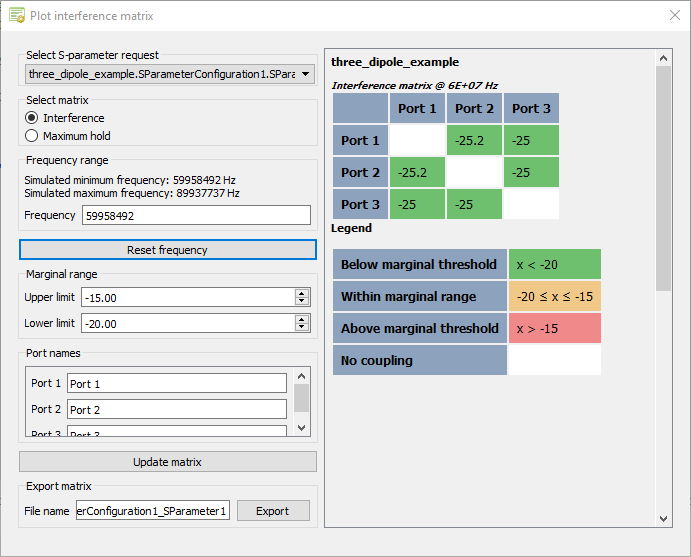
Figure 2. The Plot interference matrix dialog after updating the matrix. - [Optional] Modify the port names and click Update matrix.
-
[Optional] Enter a File name and click
Export.
The interference matrix is exported to a .html file.
- Press Escape or click X in the top right corner to close the Plot interference matrix dialog.