ToHDF
This block writes Activate data to HDF5 format.
![]()
Library
SignalExporters
Description
The ToHDF block writes Activate data to HDF5 format. At simulation instant chosen in Advanced tab, the time and variable values are saved in the HDF file.
The lengths of the time element and variable element are identical.
The created HDF file can be read by the FromHDF block. The FromHDF block can regenerate the original signal fed to the ToHDF block.
Parameters
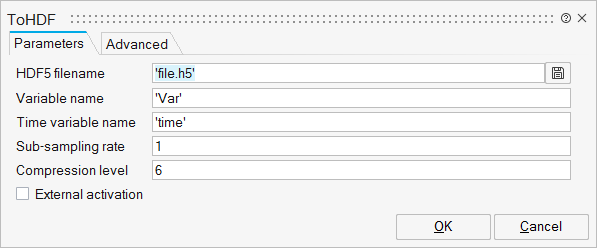
| Name | Label | Description | Data Type | Valid Values |
|---|---|---|---|---|
fname | HDF5 filename | Name of the HDF5 file. | String | |
varname | Variable name | Name of the variable to save in the HDF5 file. | String | |
tvarname | Time variable name | Name of the variable that contains the time values. The variable is saved in the HDF5 file. | String | |
subsample | Sub-sampling rate | The down sampling factor, at least 1. | Scalar | |
compressionlevel | Compression level | Defines the compression level (zip). Integer value. Default 6 (highest compression). | Scalar | |
externalActivation | External activation | Specifies whether the block receives an external activation or inherits its activation through its regular input ports. When External Activation is selected, an additional activation port is added to the block. By default, external activation is not selected. | Scalar | 0 |
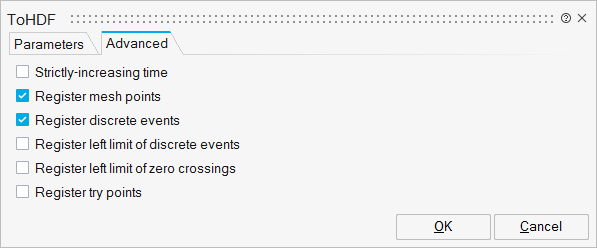
| Name | Label | Description | Data Type | Valid Values |
|---|---|---|---|---|
increasingTime | Strictly-increasing time | Select to create a strictly-increasing time sequence. | Number | 0 |
R_MP | Register mesh points | Register the continuous time step. Event code is 0. | Number | 0 |
R_DE | Register discrete events | Register the discrete time event. Event code is 1. | Number | 0 |
R_MPLL | Register left limit of discrete events | Register the event just before a discrete event. Event code is -1. | Number | 0 |
R_ZCLL | Register left limit of zero crossings | Register the event just before a zero crossing event. Event code is 4. | Number | 0 |
R_TRY | Register try points | Register the events in try phase. Event code is 2 or 3. | Number | 0 |
Ports
| Name | Type | Description | IO Type | Number |
|---|---|---|---|---|
Port 1 | explicit | input | 1 | |
Port 2 | activation | input | externalActivation |
Advanced Properties
| Name | Value | Description |
|---|---|---|
always active | no | |
direct-feedthrough | yes | |
zero-crossing | no | |
mode | no | |
continuous-time state | no | |
discrete-time state | yes |