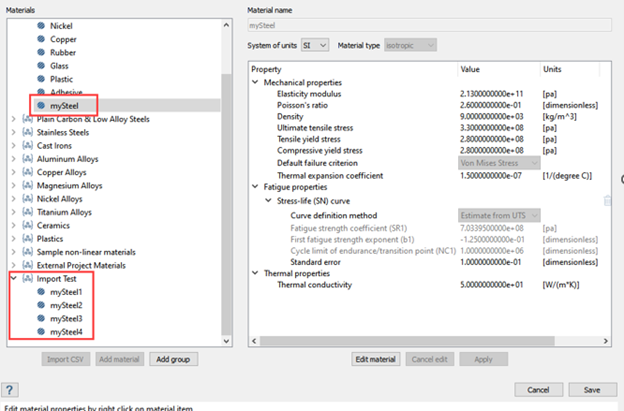Import Material from CSV
-
In the main menu, click .
Figure 1. 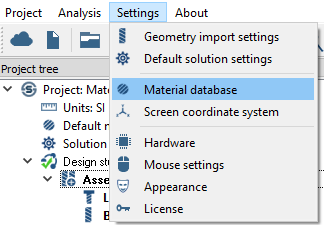
- Ensure View materials from option is set to Material database.
- Click Import CSV.
- In the Material import units pop-up window, click OK to accept default units (Pa, kg/m3…).
-
In the File explorer, browse to <install_directory>\SimSolid202X.X\Examples\Material
Database and choose ImportCSV.csv and click
Open.
Figure 2. 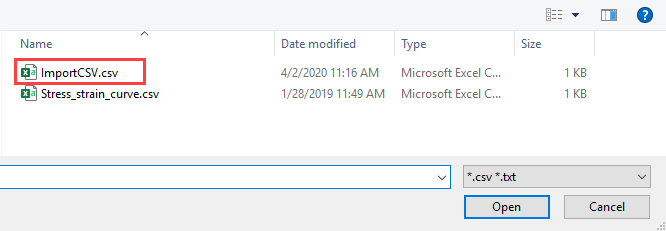
Figure 3. 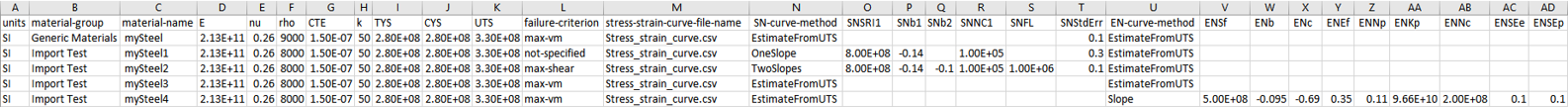
The new materials appear under the group names specified in the file (Generic Materials and Import Test).Figure 4.