Time-Variant Scenarios
In a time-variant scenario, objects or groups of objects are moving as a function of time. This time variance is specified in WallMan.
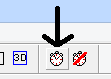
Figure 1. Launch the time-variance interface in WallMan to specify how groups of objects move.
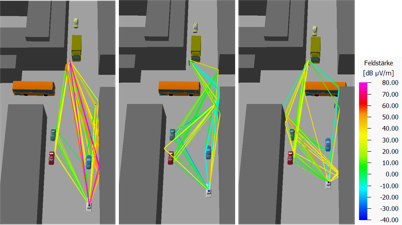
Figure 2. Example of a time-variant scenario: several vehicles are moving.
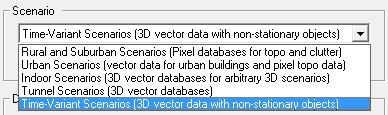
Figure 3. When starting a new project in ProMan, specify Time-Variant Scenarios (3D vector data with non-stationary objects).
When the transmitting antenna is specified in ProMan, it can either be stationary or be defined as moving with a particular moving object (of which the movement had been defined in WallMan).
The rest of the workflow is similar to the regular propagation simulations. You can specify the time samples of interest from the menu tab.
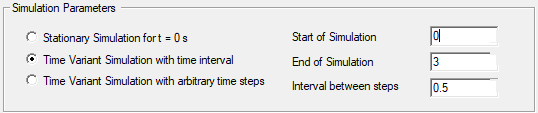
Figure 4. Specifying the time samples of interest in ProMan for the movement that had been defined in WallMan.