Component Database
WinProp features a component database with manufacturer information. Components such as combiners, splitters, amplifiers can be added for modeling of the propagation environment.
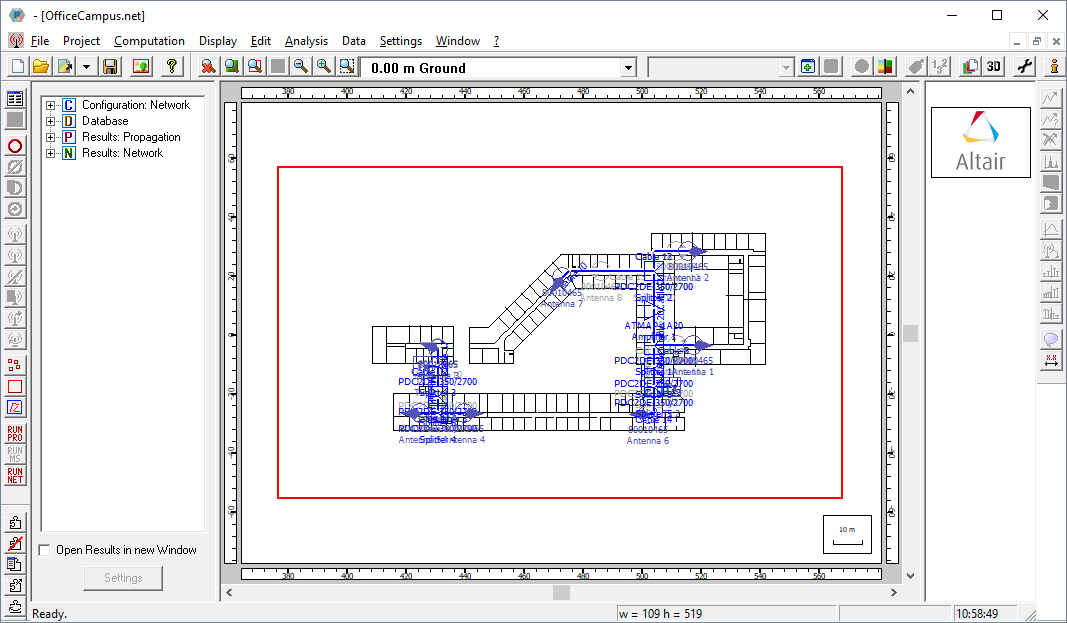
Figure 1. A complex RF network scenario in ProMan.
Every project that contains components needs a component database that contains information about all available components, for example, manufacturer and model.
Component databases are created and altered with the tool CompoMan.
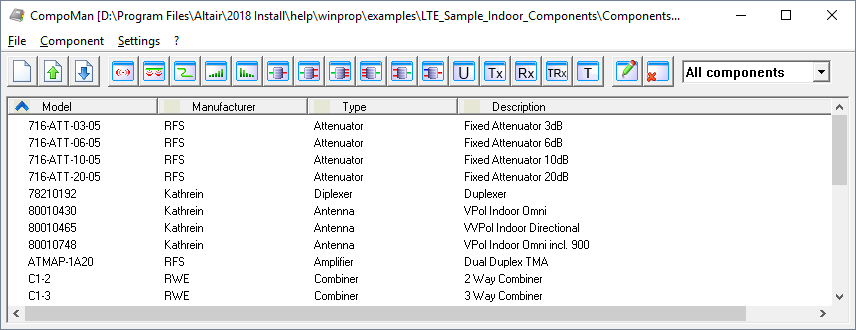
Figure 2. The CompoMan tool.
To create a new component, click the corresponding button in the toolbar or select it from the main menu. The edit dialog displays all relevant information for the specific component type.
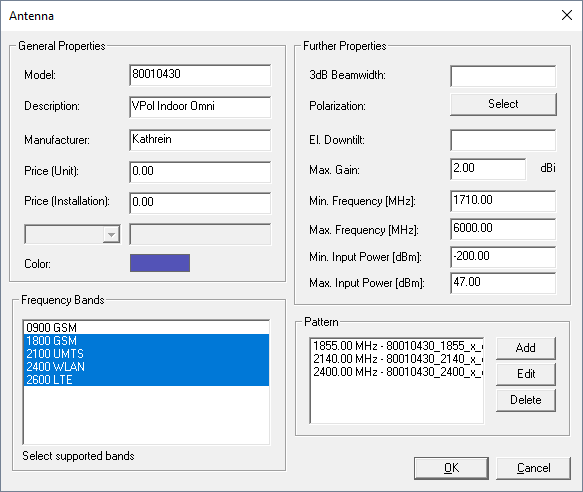
Figure 3. The Antenna dialog.
Besides the technical details, each component can be assigned a number of frequency bands. These frequency bands are useful when adding components to network projects, as the list of available components can be limited to a single band, making the list more comprehensible.
The list of available frequency bands can be edited by clicking from the main menu in CompoMan.
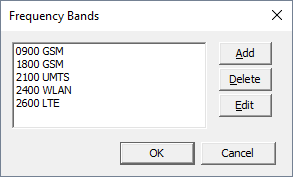
Figure 4. The Frequency Bands dialog.
Components are available in indoor network projects. To create new components, click the Component button from the components toolbar.
Most components can be placed freely in the building. The exception is cables of all kind, which always need to be connected to existing components (for example, transceivers or antennas). After placing a new component, its properties can be edited in the next step.
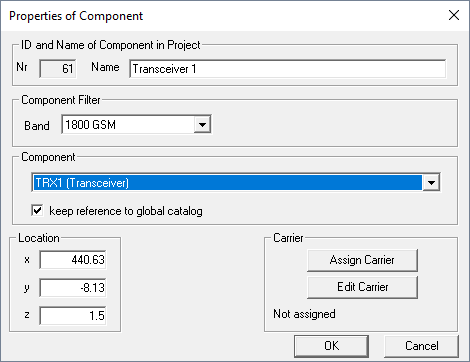
Figure 5. The Properties of component dialog.
Selecting a value in the Band field limits the selection of components to those available in the specified band.
Component attributes can be edited at any time by clicking Edit Carrier.