Step 2: Adaptation of the Coordinate System of AMan to the Background Bitmap
- Move the center of the pattern on the bitmap to the center of the coordinate system (as described in step 1).
- Select either linear or logarithmic representation of the diagram with the settings.
- Define the maximum and minimum gains of the display of the pattern.
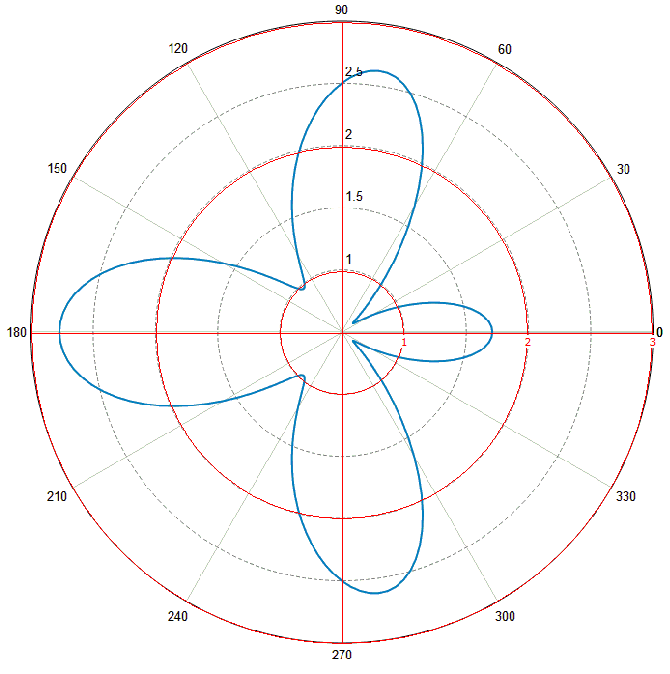
Figure 1. Display of bitmap and AMan matched. - An exact adjustment enables a stretching and compression of the diagram. By clicking with the left mouse button on the outermost circle of the coordinate system, the system can be moved while the key is pressed. Further scaling can be made by shifting the most inner circle in the same way.
- Finally, the coordinate system can be rotated (if required). This is enabled by
clicking with the left mouse button on one of the diagram axes. If the key is
pressed , the coordinate system is rotated according to the mouse movements.
Rotations with 90° can be done using the
 tool.
tool.
Now the coordinate system is defined properly, and the pattern can be drawn.