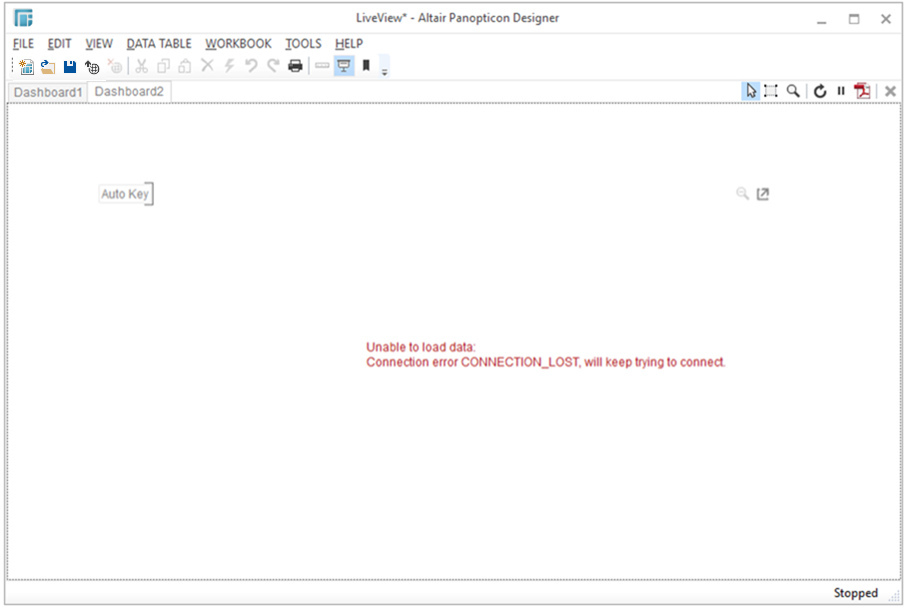Tibco StreamBase LiveView
The StreamBase LiveView connector allows connection to the StreamBase LiveView instance on a real-time streaming basis.
NOTE: For StreamBase LiveView (TIBCO Live Datamart) to work in the Panopticon Visualization Server, add the StreamBase 7.5 and Live Datamart 2.0 client libraries to the Panopticon Designer (Desktop) plugin installation folder.
Using StreamBase LiveView
-
When creating a new data table, select StreamBase LiveView from the Connect to data dialog. The StreamBase LiveView Connection dialog displays.
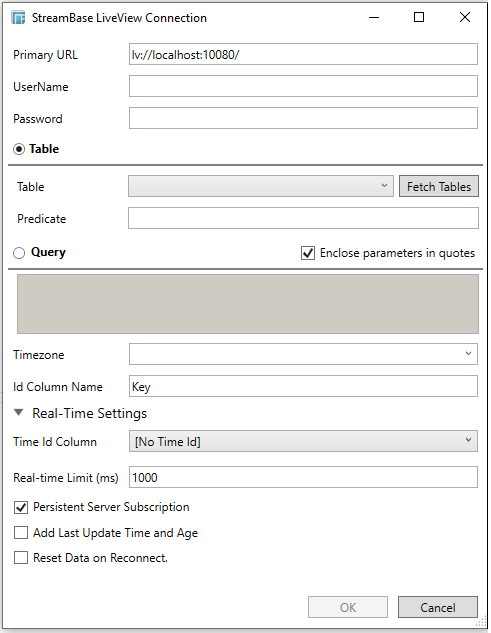
-
Enter or set the following:
-
-
Primary URL
-
User Name
-
Password
-
-
Select the Table radio button and then enter the Predicate specification. This links the specified parameter(s) to a data source column(s). Or you can also select the Query radio button and then enter a full query.
-
Click Fetch Tables to return a list of updated Tables.
-
Select the required table.
By default the whole table will be subscribed against. To subscribe against a subset enter a predicate.
The IN syntax is recommended for use of parameters, to support multiple values. The square bracket notation should be used for the IN clause.
e.g., color IN [{color}]
Timestamps delivered by Streambase LiveView will be in the UTC timezone.
-
To output these to another timezone, select from the list box.
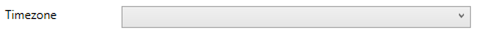
-
Enter the ID Column Name.
LiveView supplies a unique Id for each row. This Id field is by default given a title of Key.
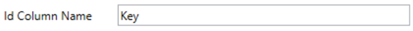
-
Expand Real-Time Settings.
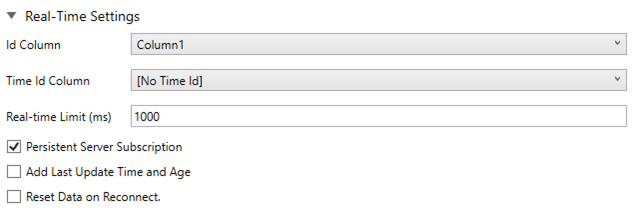
Refer to Defining Real-Time Settings for more information.
-
Click OK to confirm the selection and retrieve the record set into Panopticon Designer (Desktop).
Initially, there is no data displayed in the Data Source Preview section of the Edit Data Table window.
Click the Start Preview button to display the data and refresh the values depending on the defined Refresh Period.
NOTE: When the connection to the Primary URL is lost, the streaming will be initially stopped. Panopticon Designer (Desktop) will try to reconnect every five seconds until the Tibco Streambase LiveView server becomes available.