InfluxDB
The InfluxDB connector allows for the retrieval of a JSON data set from the InfluxDB. The database communicates over HTTP(S) where you can define a query in the URL to return the desired data.
Using InfluxDB
-
When creating a new data table, select InfluxDB from the Connect to data dialog. The InfluxDB Connection dialog is displayed.
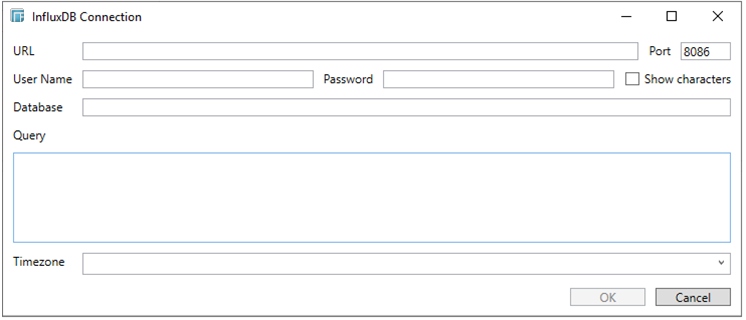
-
Provide the following information:
-
-
URL
-
The URL of the installed InfluxDB.
-
-
Port
-
The port running the InfluxDB HTTP service. Default is 8086.
-
-
User Name
-
The User name that will be used to connect to the InfluxDB service.
-
-
Password
-
The password to connect to the InfluxDB service.
Check the Show Characters box to display the entered password characters.
-
-
Database
-
The name of the database that will communicate over the HTTP(S).
-
Enter an SQL-like query language into the Query box.
-
The time zone of input parameters and output data is, by default, unchanged. Changing the time zone is supported by using the Timezone list box based on the assumption that data are stored in UTC time and outputs are presented in the selected time zone.
-
Click OK. The source table is returned in the Edit Data Table view with the title of the file selected and the fields displayed in the Data Source Preview if the Show Data Preview box is checked.


