Altair Monarch Server - Content
The Altair Monarch Server – Content edition connector allows data to be retrieved from the Altair Server v12.2 and above. This data will have been extracted on an automated basis from semi structured sources such as Adobe Acrobat PDF files, and stored in the Altair Monarch Server. The connector allows retrieval of data from a selected:
-
Document Type Group
-
Document Type
-
Model
-
Report Date Range
-
View
Using Altair Monarch Server - Content
-
When creating a new data table, select Altair Monarch Server - Content from the Connect to data dialog. The Altair Monarch Server - Content Connection dialog displays.
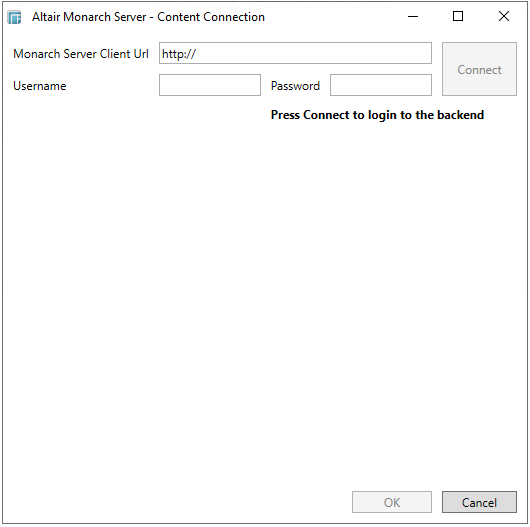
-
Enter the Monarch Server Client URL, Username, and Password, and then click the Connect button.
-
Select the appropriate Document Type Group, Document Type, and Model.
-
Select the appropriate Date Range.
-
Highlight the returned reports.
-
Select the required output View: Data or Summary
If Summary view was selected, select the Summary Name.
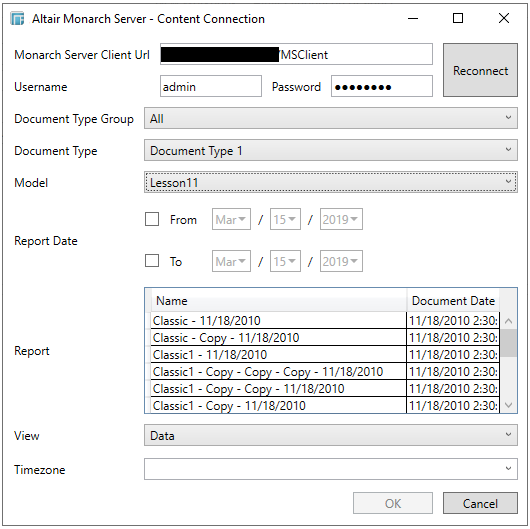
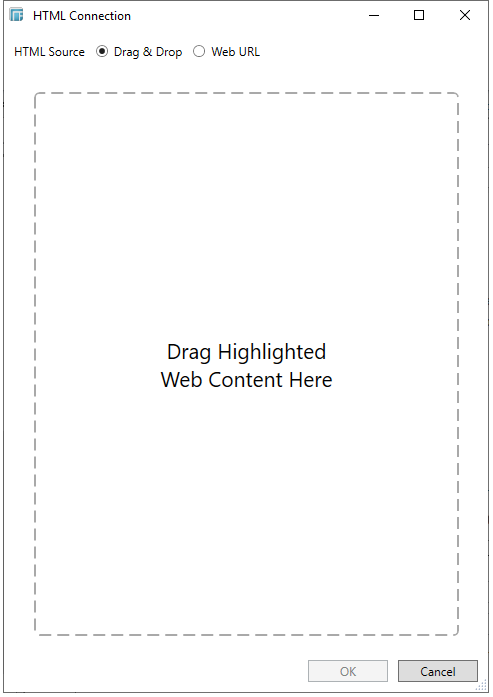
-
Change the required Time zone (assuming data is stored in UTC).
-
Click OK. The source data is returned in the Edit Data Table view, with the fields displayed in the Data Source Preview.


