Viewing Workbook History and Republishing
Aside from opening workbooks, a user with Designer role can also perform the following:
q view the change history of workbooks
q republish an archived workbook to the recent version of Panopticon Visualization Server
q rename an archived workbook
Steps:
1. On the Workbooks page, right-click on a workbook and select History on the context menu.
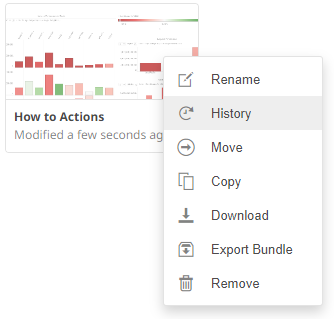
The History of Workbook <Name> dialog displays:
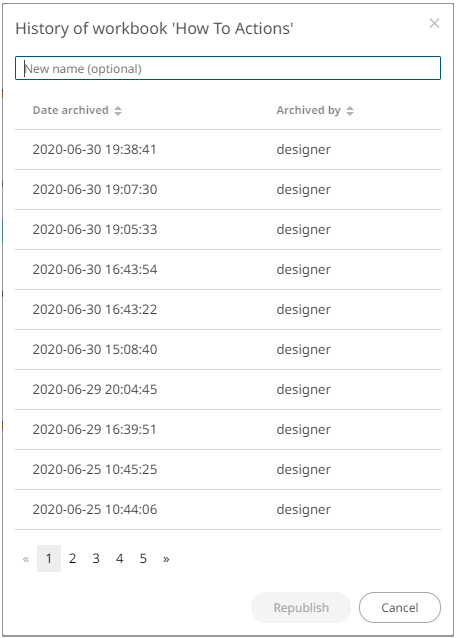
Sort
the archival list either through the Date or Username
by clicking on the  or
or  button.
button.
Also,
move to the other pages of the list by clicking on a page or clicking
the  or
or
 button.
button.
2. Click on an archived workbook in the list.
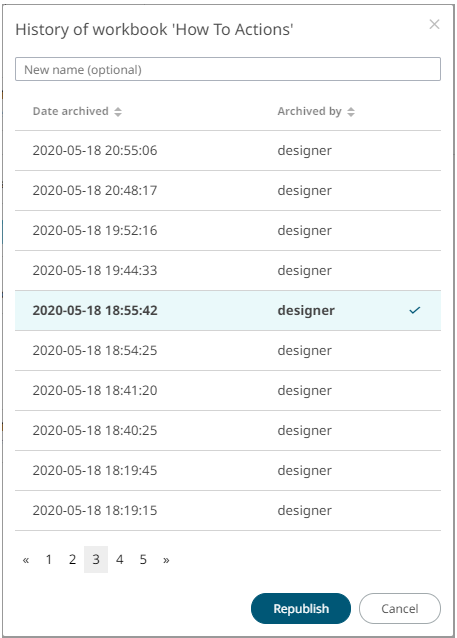
Then
click  .
A notification message displays.
.
A notification message displays.
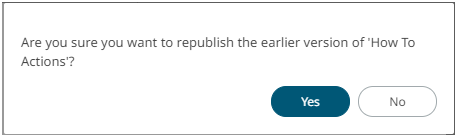
3. Click  .
.
A notification message displays.
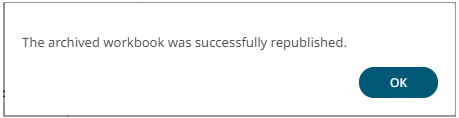
4. Click  .
.
5. You may also opt to rename an archived workbook by entering a new one in the New Name box and follow steps 2 to 3 to republish it.


