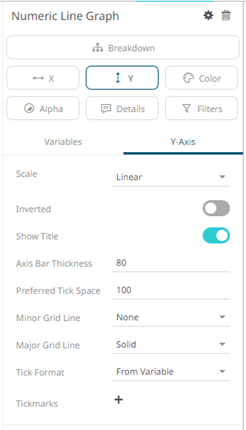Numeric Line Graph Settings
Numeric Line Graphs differ from the standard line graph in that they have a numeric X axis, rather than one based upon time.
They are commonly used in both scientific and financial scenarios to show trends in functions that are based on two numeric inputs (X and Y).
Common uses include the display of Yield Curves.
Numeric Line Graphs can also be used to display selected cuts through a Surface Plot.
The numeric
line graph settings pane is displayed after clicking the Settings
 icon
or the Visualization Title (i.e., Numeric Line Graph):
icon
or the Visualization Title (i.e., Numeric Line Graph):
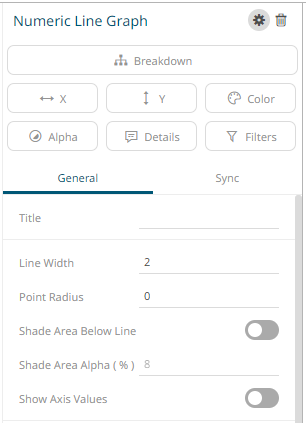
|
Setting |
Description |
|
Line Width |
Specifies the width in pixels of the lines. |
|
Point Radius |
Specifies the radius of each point in pixels that the line passes through. |
|
Shade Area Below Line |
Defines that an alpha shade is applied between the line and the zero Y grid line, if a single line is being displayed. |
|
Shade Area Alpha (%) |
Specifies the alpha (transparency) of the shaded area, expressed in percent 0-100 of the alpha value currently set on the line. |
|
Show Axis Values |
Determines whether the graph coordinates (i.e., X-Y plots, or Date/Time-Y plots) on mouse over are displayed in the visualization. |
Other visualization-specific properties can be set by clicking on the X-Axis variable drop area and then selecting the X-Axis tab:
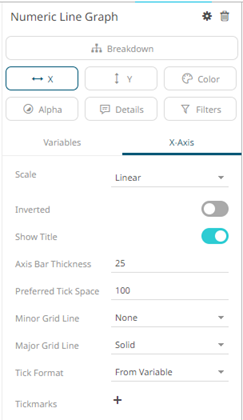
Or also, by clicking on the Y-Axis variable drop area and then selecting the Y-Axis tab: